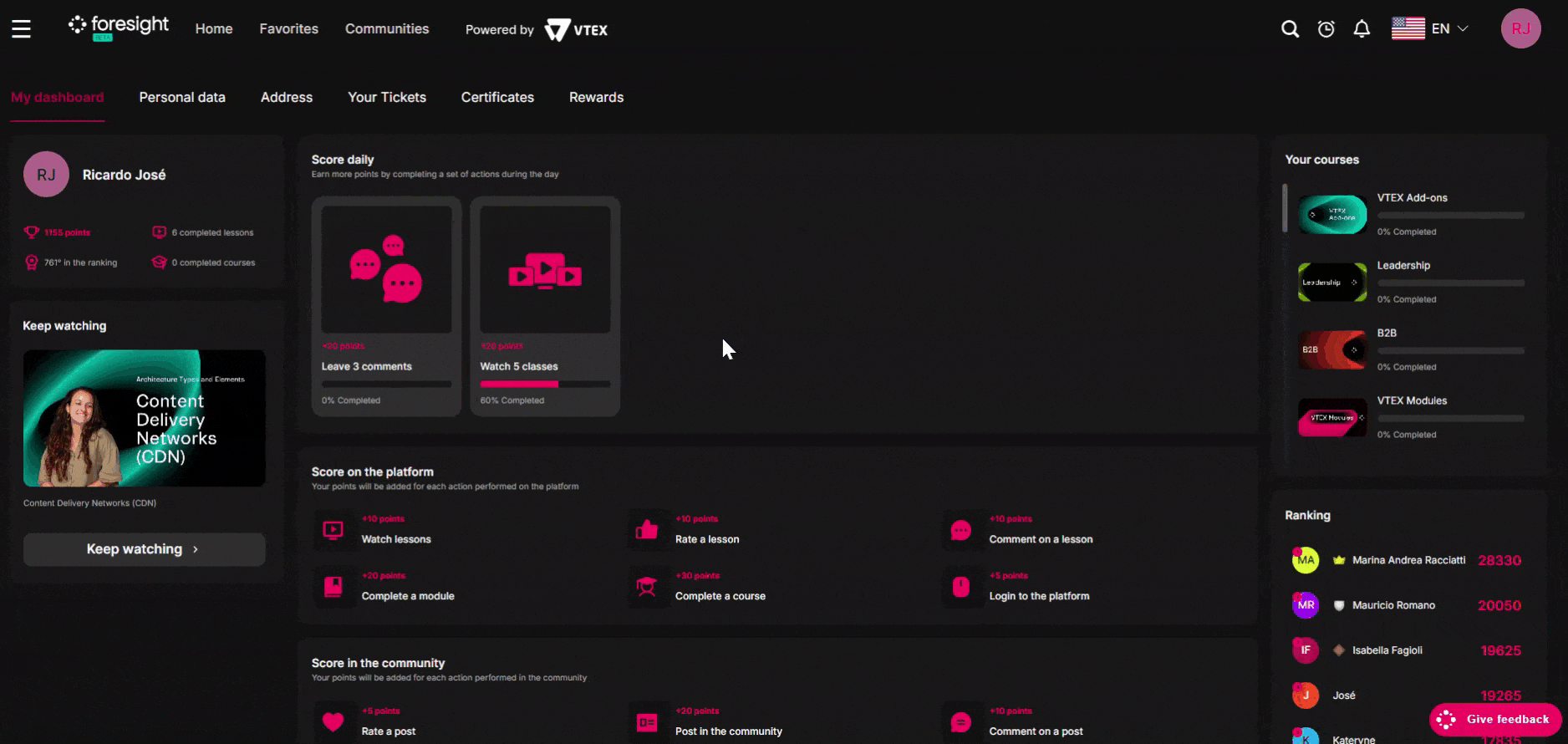Foresight Commerce Academy is a learning platform promoted by VTEX to share knowledge on different topics related to VTEX business, architecture, and technology.
With relevant content taught by digital commerce and VTEX technology experts, Foresight empowers professionals to boost their careers and contributes to strengthening partners, customers, and, ultimately, the VTEX ecosystem, preparing companies and individuals for the challenges and opportunities of the global market.
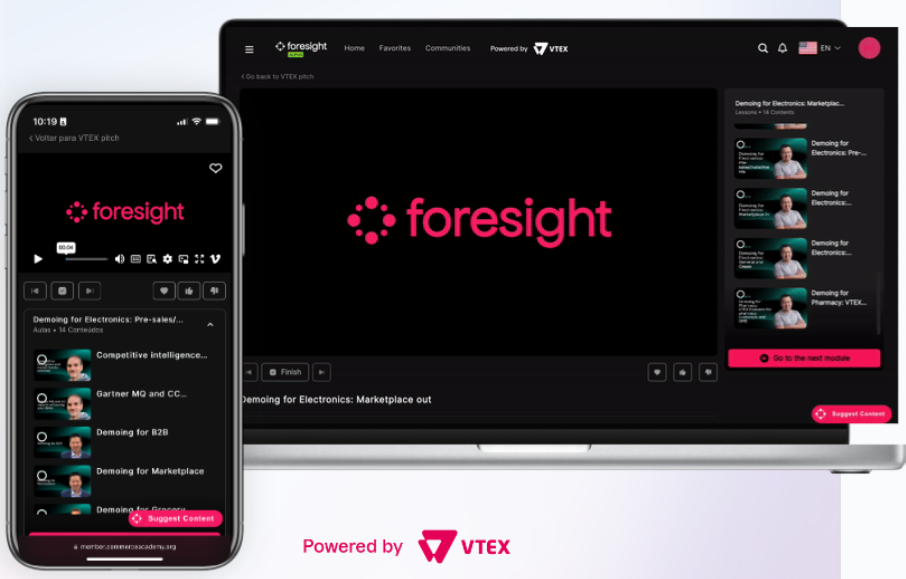
To access the Foresight Commerce Academy, you must register as a subscriber member or request a free account (limited content).
If you encounter difficulties accessing the platform, please contact Foresight's technical support.
Overview
On the platform, you can access programs and content organized into modules and presented in video lessons, as well as credentials developed by the EICOM Institute, which tests the knowledge acquired during the programs in a secure environment.
Foresight also has member communities, where you can share experiences or ask questions about specific issues, and a ranking system, which tracks and ranks all users based on their level of interaction on the platform.
Programs
Programs are composed of video lessons organized into modules covering specific content such as Architecture, VTEX Modules, Commerce Management, etc.
Follow the steps below to access a program:
- On the main page, scroll down to the section Meet our Programs.
- Click the program you want.
- Access each module and watch all the lessons to complete the program.
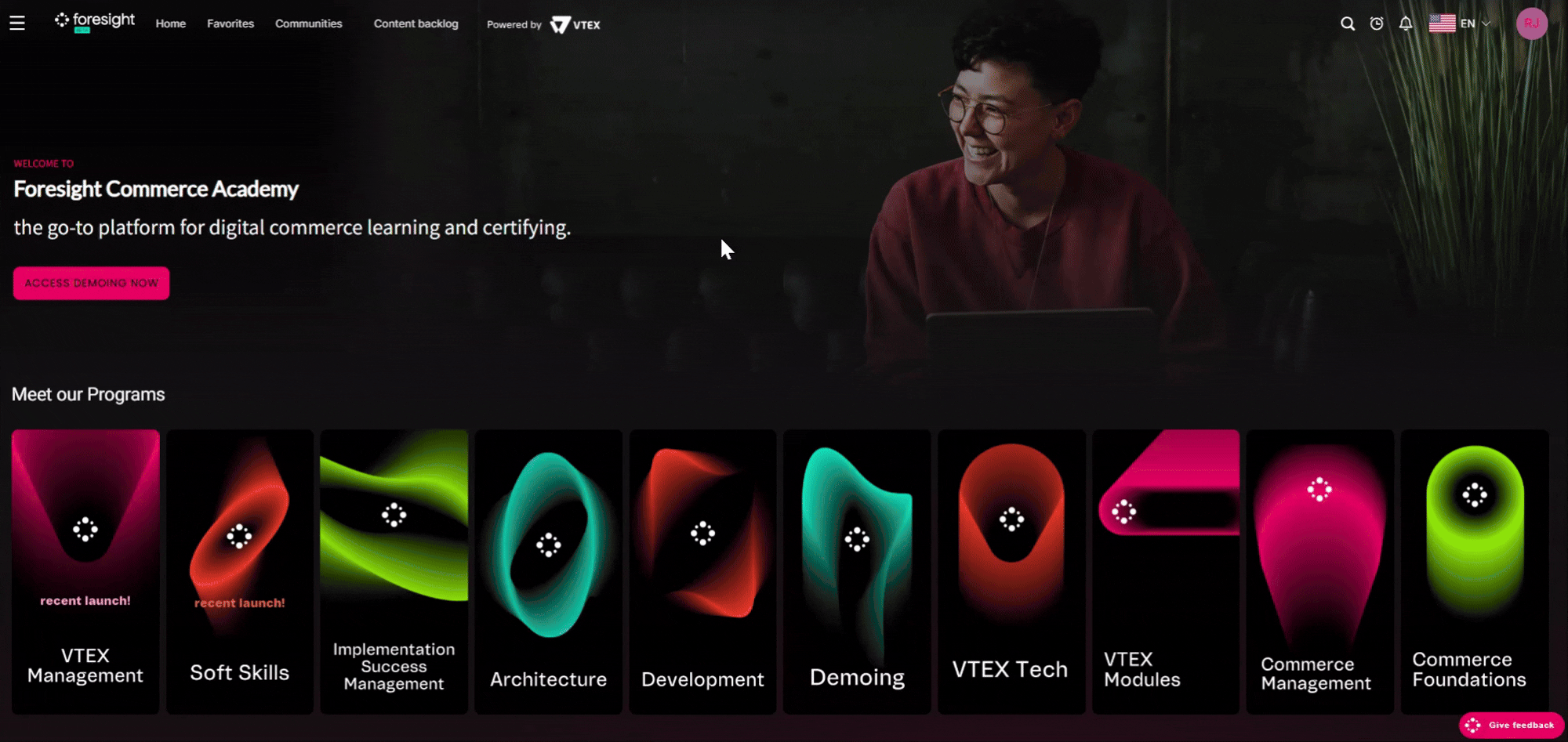
Credentials
Credentials are titles awarded to professionals who successfully pass exams conducted by the EICOM Institute, validating their expertise in the subject of the respective program. The credentials are divided into three pillars: Architecture, Business, and Technology. They cover various topics, such as VTEX IO, Demoing VTEX, APIs, and Integrations.
In addition, the tracks offered in the programs are preparatory content for the credential exams.
Follow the steps below to access the content on credentials:
- On the main page, scroll down to the section Meet our Credentials.
- Click the credential you want.
- Click the desired video lesson on the right side of the screen.
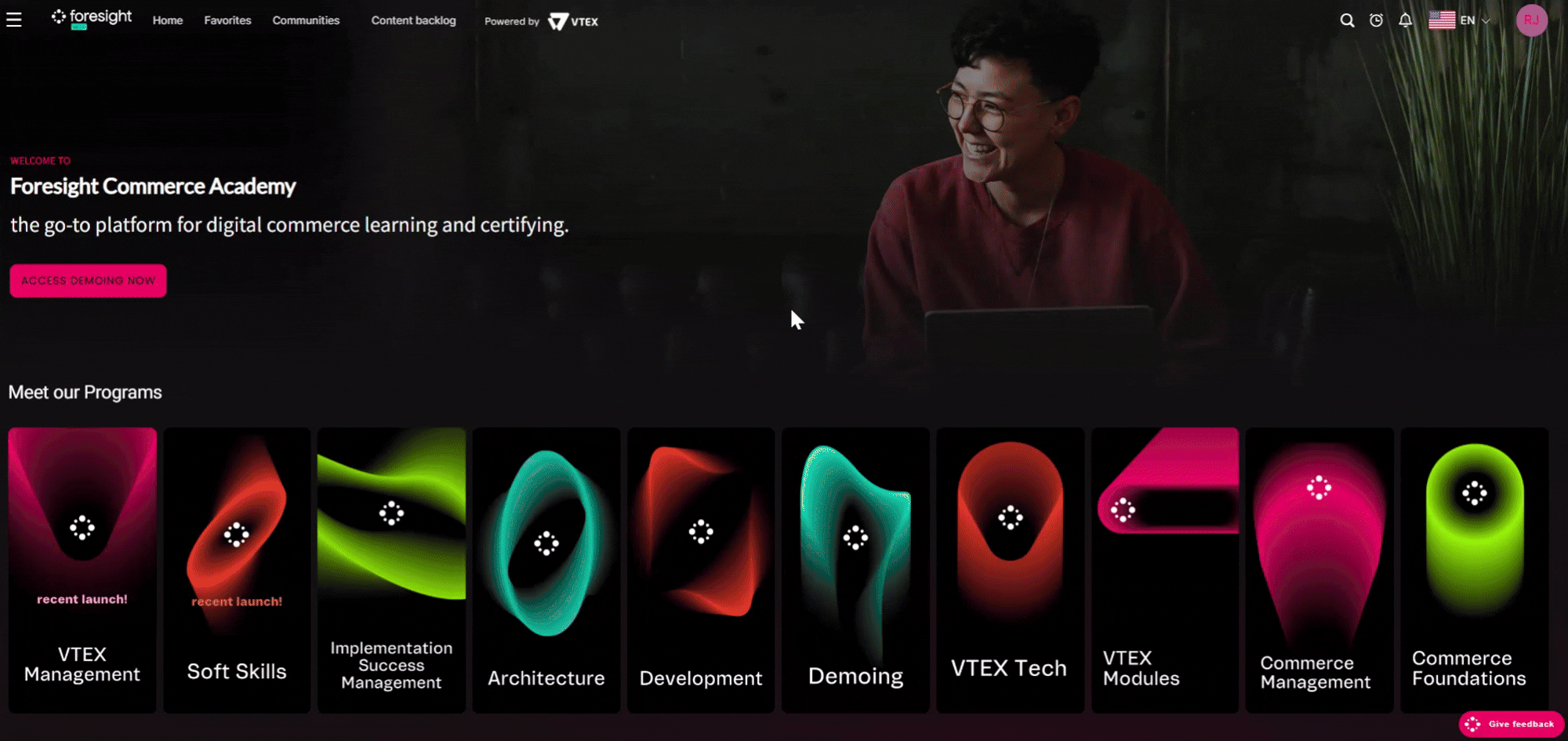
For more information about the registration process, such as fees and exam dates, go to Credentials by EICOM.
Communities
Communities is where users can interact with each other, share knowledge, and ask questions about EICOM Institute certifications.
Follow the steps below to access a community on the platform:
- On the main page, click Communities in the top menu.
- Click the Sign in button to join the community you want.
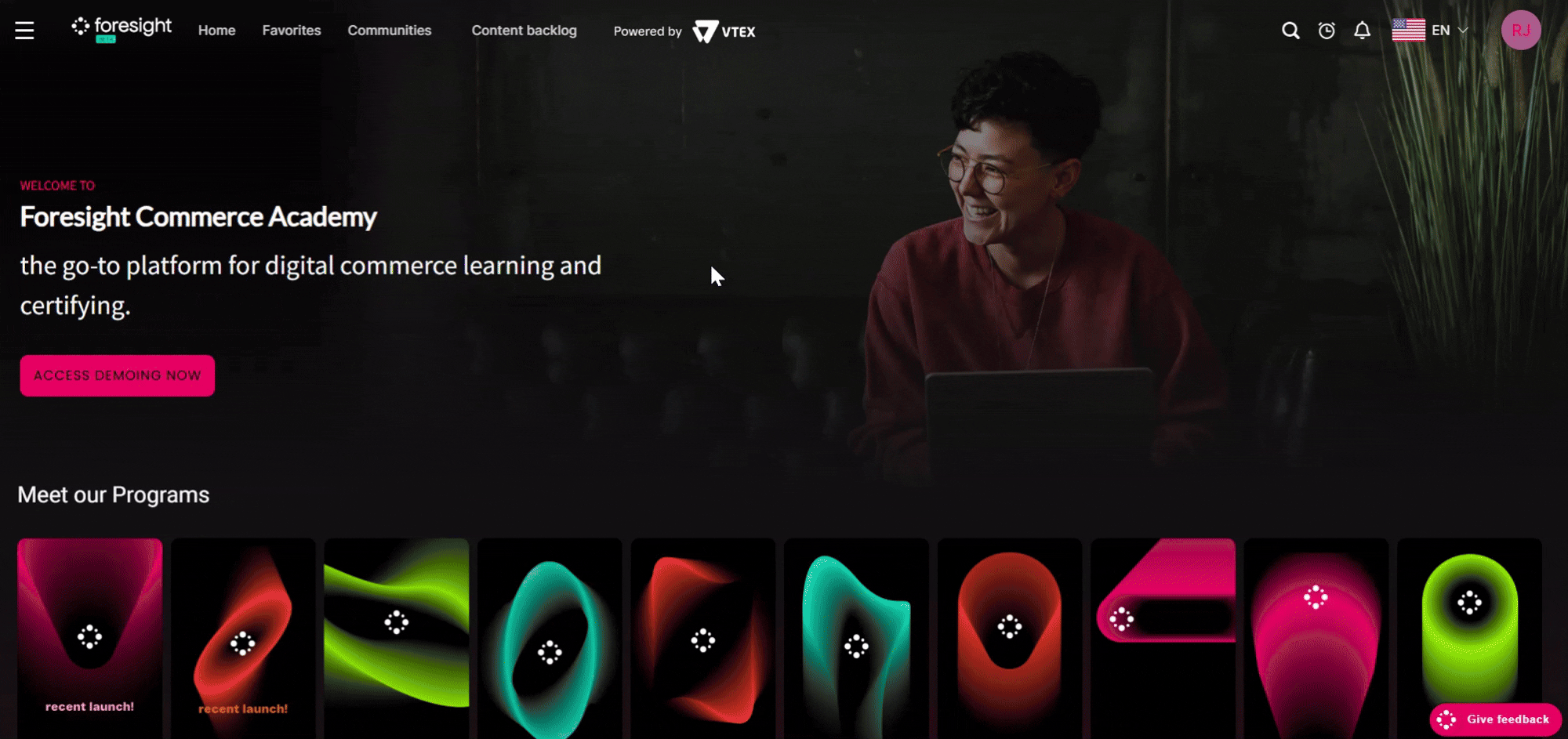
Within the community page, you can access the following resources:
- A Message input field where you can share photos, videos, and attachments.
- A community message feed.
- Platform ranking information.
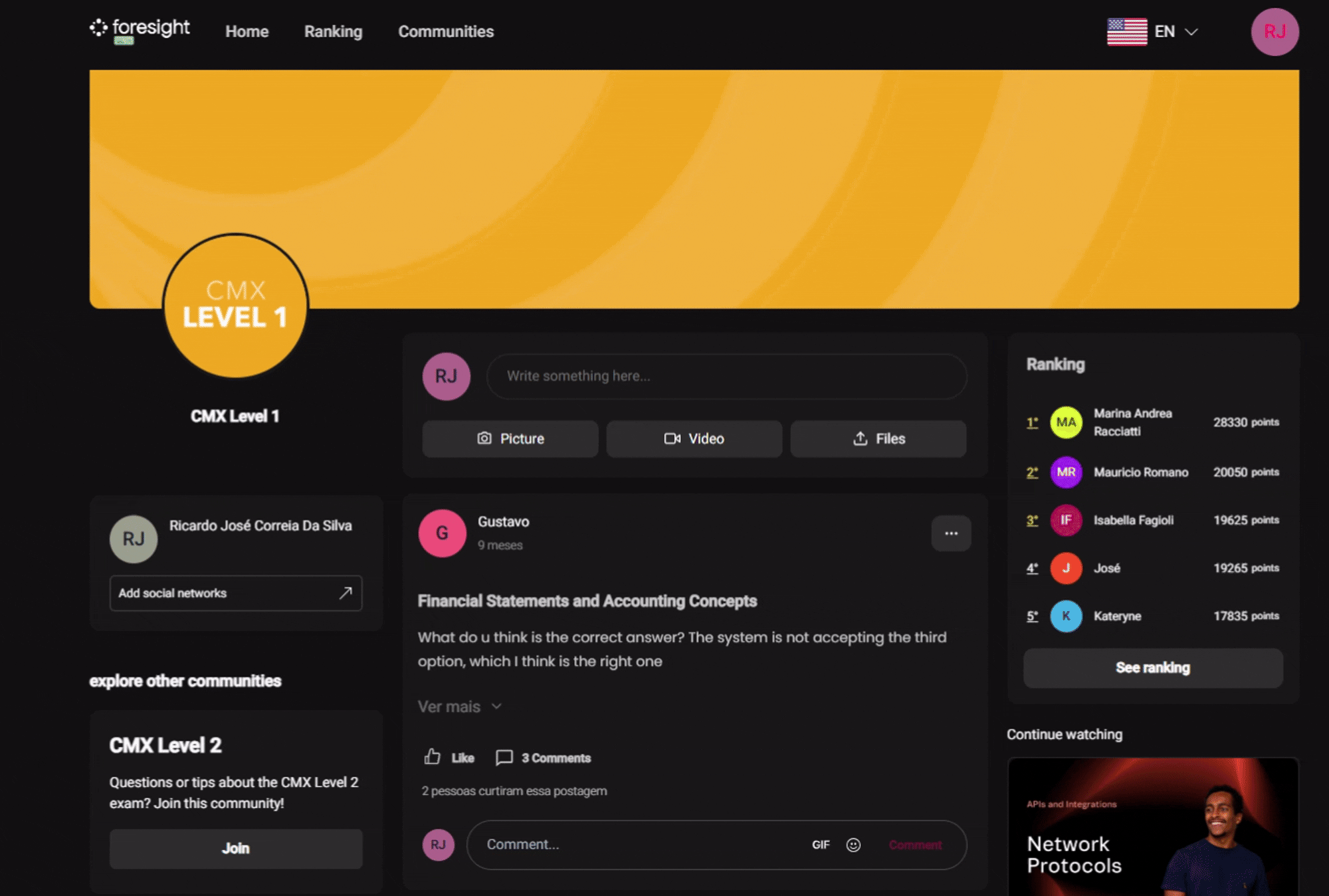
Ranking
On the Ranking page, you can view the platform's most active users.
For every activity performed, you get a specific score. Here's how to get points to increase your ranking position:
- Platform score: Perform activities such as watching or rating a lesson.
- Community score: Interact with the community by creating a post or replying to comments, for example.
- Daily score: Complete specific tasks on the same day to get extra points, such as attending 10 lessons in one day.
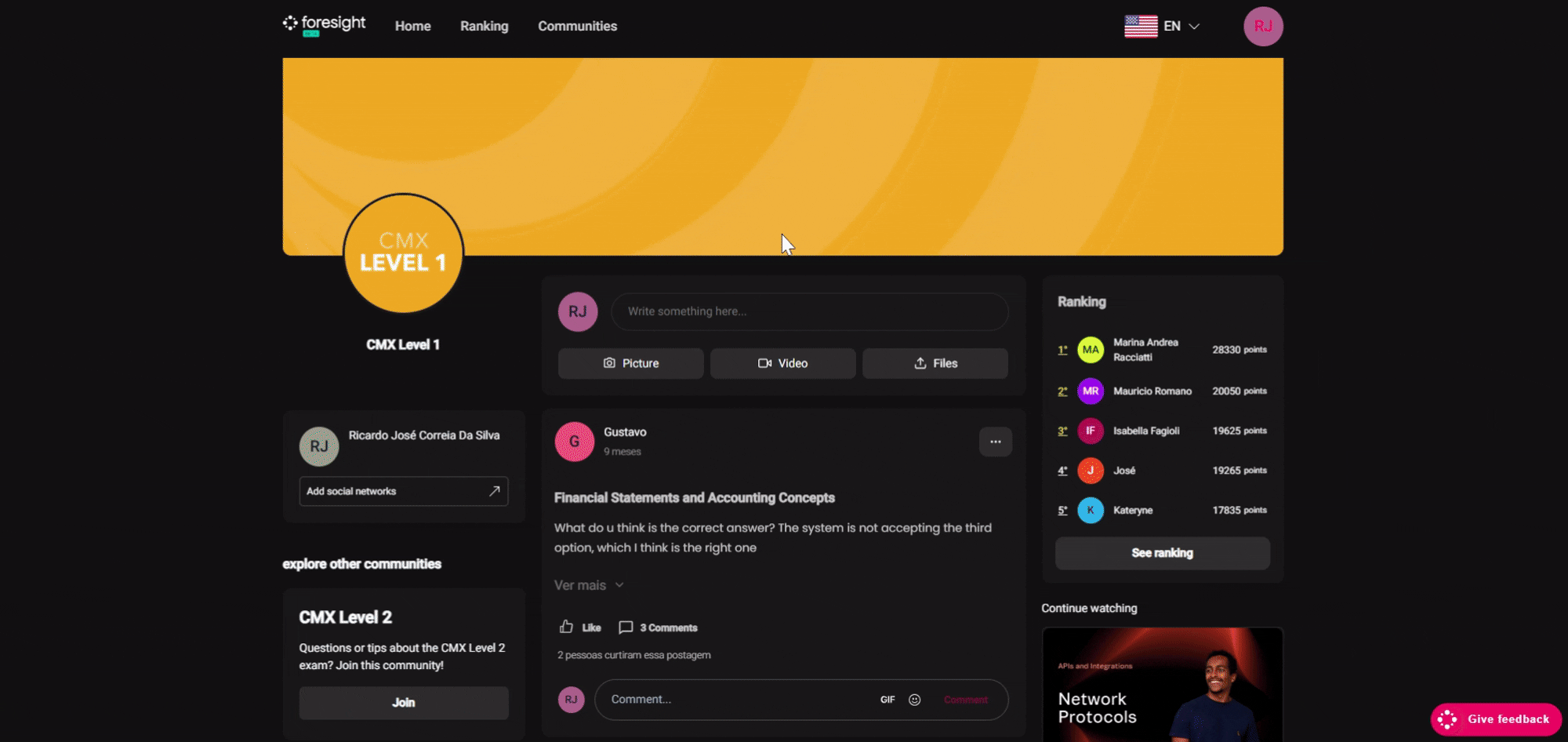
Access and settings
On the homepage, you can access the following features:
Main menu
At the top left of the homepage, you can access the Favorites, Communities and the official VTEX page.
Favorites
The Favorites page shows all the video lessons accessed by the user and highlighted as their favorites.
To set a lesson as a favorite, open the video and click the heart icon at the bottom of the screen.
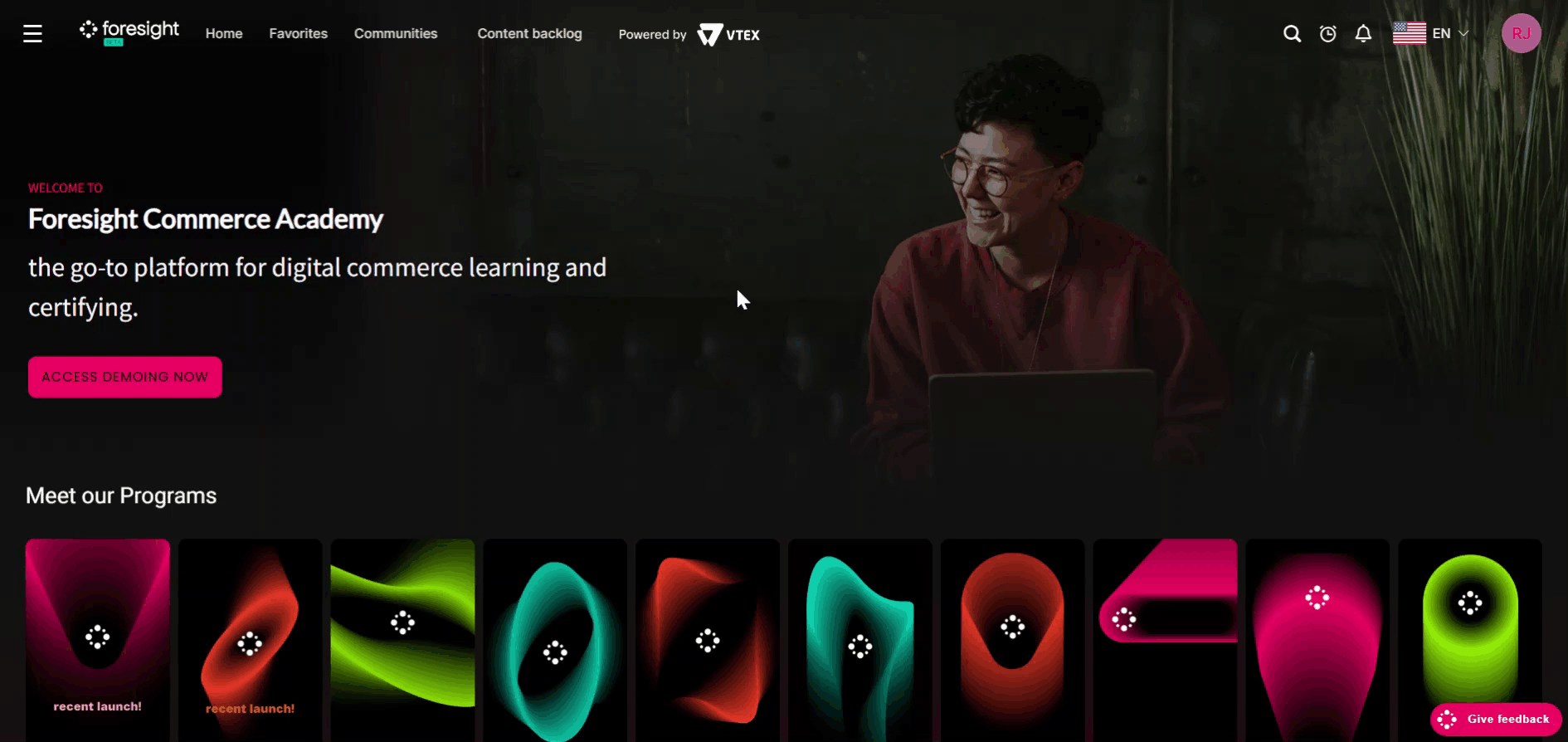
Search and settings
At the top right of the homepage, you can activate the following functions:
- Search: Provides quick access to a list of video lessons based on your search.
- Study reminder: Allows you to set up an automatic message to your email address reminding you to attend classes on the platform.
- Notifications: Allows the platform to send notifications.
- Languages: Select the language in which the information will be displayed on the platform (English, Portuguese, or Spanish).
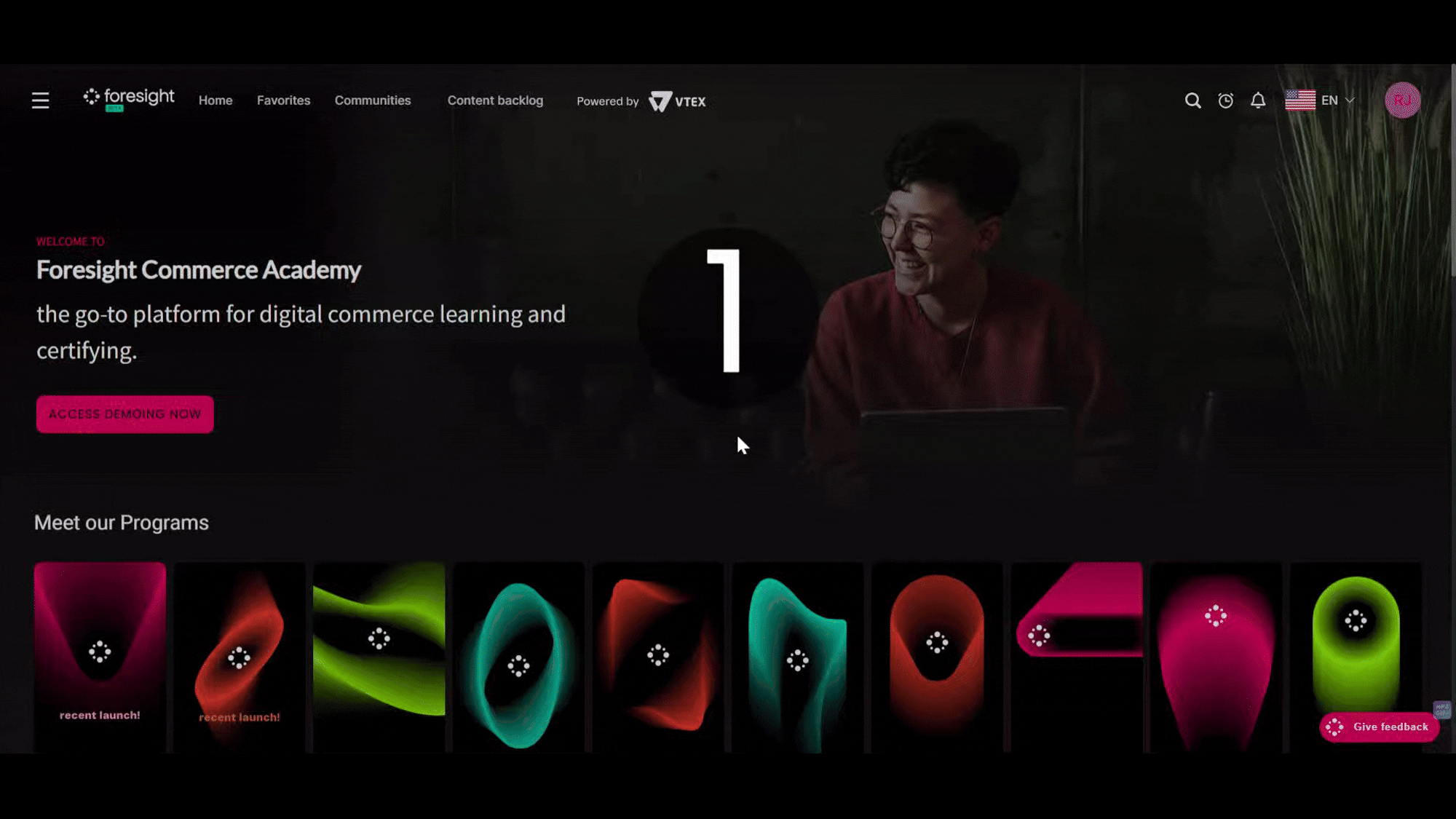
All video lessons are only available in English. To view subtitles in Portuguese, English, or Spanish, click the "cc" icon on the video player's control bar.
Account information
At the top right of the homepage, you can check specific information about your account, such as profile data, favorites, ratings, and notifications.
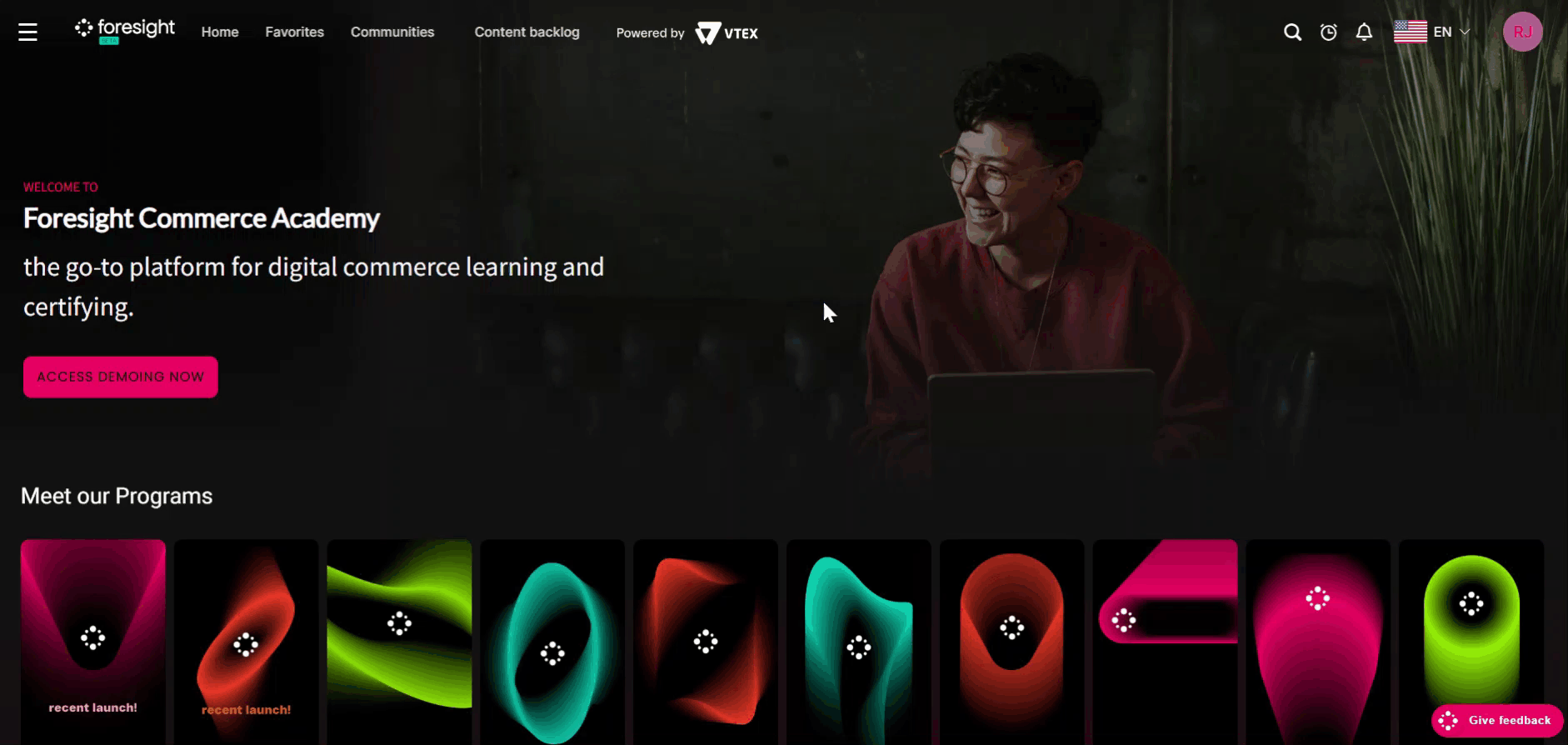
My profile
The My profile section displays all information related to your settings and interactions with the platform, where you can check:
- Your score and ranking.
- Points earned for each type of activity.
- The number of video lessons and courses completed to date.