
Catalog is the VTEX Admin module for configuring the features related to your ecommerce products. To make products available for customers on your website, you need to add them to this module.
In this article, you will find an overview of the catalog items and its features.
Categories
Category is the second categorization level of your store, under Departments — sections or sectors that categorize the areas of your business. Categories are essential for classifying your products.
The Categories page allows you to view and manage your store's category trees, as illustrated below.
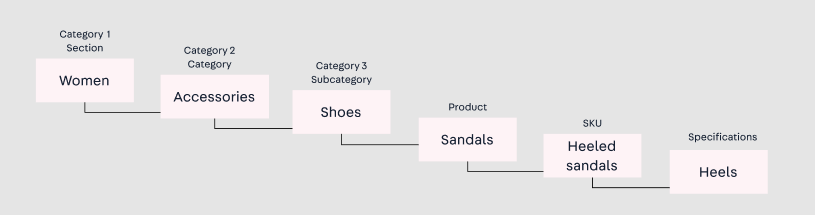
Learn how to add a category in the tutorial Registering a category. If you want to change or disable a category, follow the steps in the tutorial Deactivating and reorganizing categories.
In the Categories module, there are Subcategories, the third level of your store's categorization. They help users quickly find the products they are looking for.
Similar categories allow a product to be in more than one category, and Global categories are used for external integrations, for example, with marketplaces or other sales channels.
Brands
Brand is a required field when adding a product, so you cannot save a product without defining it. On the VTEX platform, there is a specific section to add the brands of the products available in your store.
Once a product is associated with a brand, customers will use this attribute as a filter in your store. It is quite common for customers to search for products using the brand as a keyword.
You have to add brands independently. When adding a product, you must associate it with one of the brands you have already included in your store.
Learn how to add a brand in the tutorial How to register brands.
Products and SKUs
A product is the most generic definition of something available for sale in your store, such as "shirt". SKUs are variations of this product, such as colors and sizes. It is possible to have the same shirt (product) in sizes S, M, or L, i.e., with different specifications.
The combination of product specifications composes a SKU, for example, a shirt in size S. A product must have at least one SKU.
The Products and SKUs section in the VTEX Admin allows you to manage products and SKUs. Check out the tutorials Adding or editing products, and Adding or editing SKUs.
Specifications
Specifications are additional properties that can be added to your store's products or SKUs. On the VTEX platform, these specifications are defined in the Categories section.
Product specifications can be used to create filters for website navigation or to display additional information on the product page.
The SKU specification determines the website navigation filters and differentiates SKUs on the product page.
To add a specification, check out the tutorials Adding product specifications or fields, and Creating a specification group in a category.
Import and export
This feature allows you to import images, products, SKUs, Brands, and inventory spreadsheets into your store, making it easy to populate fields in bulk.
To understand how to use this feature, check out the article Filling in the product and SKU import spreadsheet.
List types
Lists are groups of products you can offer your customers in your store. It is possible to create various types of lists, especially related to events, such as weddings, baby showers, birthdays, or any other occasion that addresses your customer needs.
In this section, you can configure the lists available on your website. Learn how to create a list in the tutorial Creating a list type.
Attachments
Attachments are optional customizations for complementing products with a particular specification. They can be purchased with a service or item, and may or may not have an additional cost.
To add an attachment, follow the steps in the tutorial Adding an attachment. For complex scenarios, you can set up Assembly Options.
XML integration
XML is a markup language that facilitates communication between computers and applications. Its main feature is the hierarchically organized structure for creating texts and databases.
On the VTEX platform, the XML configuration feature combines different standards. This enables other databases to read the structures created by the VTEX database.
To configure XML files, follow the steps in the tutorial Configuring XML.
Reports
You can get reports about transactions and changes in your store. These are the types of reports available:
Commercial conditions
Commercial conditions are used to group SKUs and, based on that, offer different payment conditions. Example: allowing your customers to pay in 12 installments with credit card, but only for electronics. To define a commercial condition, follow the tutorial Registering a commercial condition.
Suppliers
This feature allows you to add suppliers to your store or marketplace. To add a supplier, please follow the steps below:
- In the VTEX Admin, access Catalog > Suppliers.
- Click
New Provider. - Fill in the following fields.
- Name: Name of the supplier. This is a required field.
- Company name: Enter the supplier's company name.
- State Registration: Enter the supplier's registration ID in a given state.
- FEIN: Enter the supplier's Tax Identification Number.
- Fill in the supplier's contact information.
- Click
Save.
Collections
A collection is composed of two or more SKUs that may or may not have common features to be displayed on your store's product pages.
You can create collections using grouping criteria such as commemorative dates, launches, or best-selling products.
For example, you can create a page for Valentine's Day with recommended gifts for the occasion, creating a "gift" collection.
To create a collection, follow the in Creating Collections.