Access to a VTEX account gives you access to the support dashboard to track your tickets.
Support types
Tickets to VTEX Support are divided into three types, each with its specific process.
You can open tickets with VTEX Support related to:
- Technical support: Receive assistance with troubleshooting or technical questions about VTEX products.
- Copilot: Get automatic suggestions and solve common issues or address technical questions about the VTEX platform.
- Financial support: Get help with agreement or billing issues regarding the store and VTEX.
- Commercial support: Request additional trade policies, environments, franchise accounts, or changes to the main user.
Learn more about how to open a ticket in the article Opening tickets with VTEX Support.
Accessing Copilot
Copilot is a tool integrated into the platform that streamlines technical support. It allows you to solve questions and identify problems by providing automatic guidance.
To access Copilot and start interacting with support, follow the steps below:
- Click the
Copilotbutton in the top right corner of the navigation bar. - Click
Ask a question. - Select the language you want to be assisted in.
- Select one of the available scenarios:
- I have a doubt
- I have an unexpected behavior
- I need VTEX to setup something
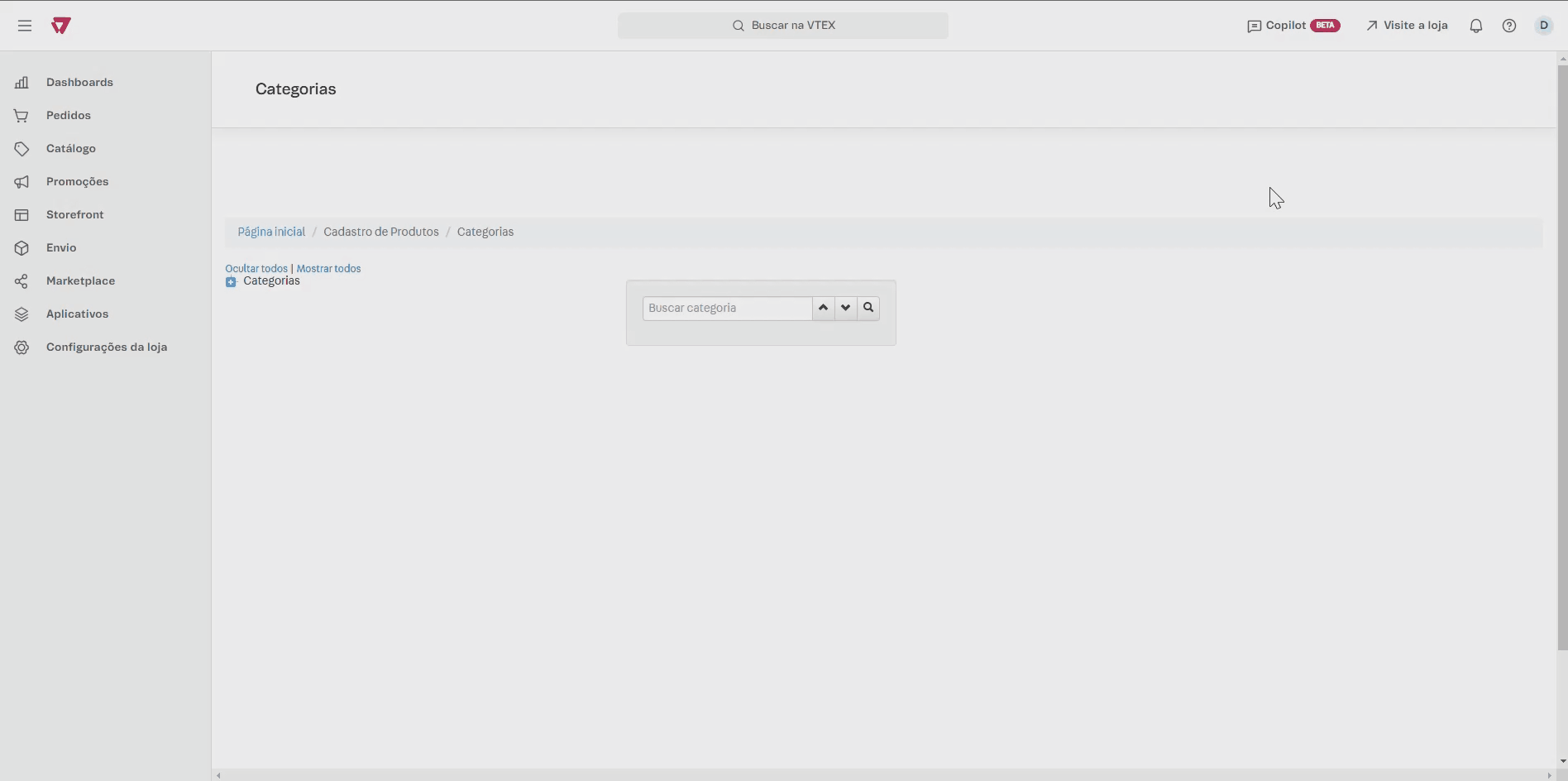
Copilot will respond automatically and guide you through the process. If your question isn't solved during the interaction with Copilot, you can proceed to open a ticket manually.
Other tickets
There are three ways to open a commercial or financial ticket:
- Accessing the Support page.
- Going to any Help Center page and clicking Support at the top or Contact at the bottom of the page.
- Accessing the VTEX Admin, clicking the question mark icon from the Information Center and choosing the option Talk to our experts.