Legacy Collection Import Timeout
Catalog
•
ID: 483785
Backlog
Published on2/25/2022
•
Last updated on12/20/2022
1 min read
Summary
Currently, when an user attempts to import data via the bulk insert skus button, if the sheet being used is too extensive, the process might fail.
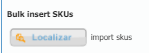
Simulation
-
Go to CMS --> Collections
-
Create a new collection and a group Inclusion
-
Use the "Bulk Insert SKUs" button to import data and select a sheet with, for instance, 65000 skus.
-
A loading message will be shown for ~50s

And then the process will eventually fail.
Workaround
-
Use the side checkboxes for massively selecting Brands and/or Categories
-
Gradually import using smaller sheet sizes