XML <price> related tags do not load contents for unavailable items
Catalog
•
ID: 974722
Backlog
Published on1/31/2024
•
Last updated on1/31/2024
1 min read
Summary
The XML integration loads any tag related to price, such as minPrice, maxPrice, currentPrice, are loaded as a null value tag () when the item is not available and also set to show if unavailable.
Simulation
1 - Configure an unavailable SKU in your store to "show even if unavailable". 2 - for a valid XML integration config https://myaccountname.myvtex.com/admin/Site/XmlForm.aspx, set up the "Availability" tag and any availability tag to show. 3 - Use either a GET request or load the created XML URL in your browser.
The result will be an unavailable item, still showing in the XML, but without any price tags:
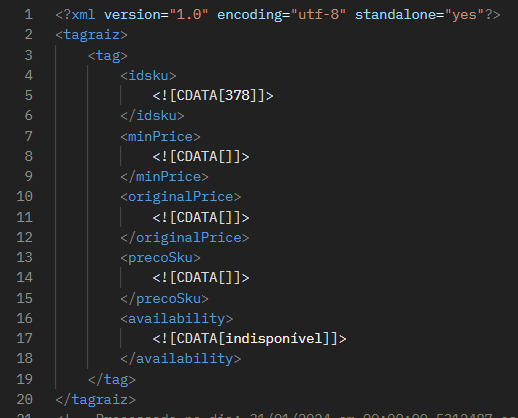
Workaround
There is no workaround. The only option to not integrate items without price is to turn off the "showIfNotAvailable" option.