Image Spreadsheet not importing. Error message: Fail to process record.
Catalog
•
ID: 691803
Backlog
Published on11/4/2022
•
Last updated on11/25/2022
1 min read
Summary
Sometimes, when trying to import a image spreadsheet with URLs from vteximg.com.br or vtexassets.com that are set as "https://' instead of "http://" the import fails. The error message is:
"Fail to process record. Make sure your worksheet data is consistent and try again. Error details: An error ocurred while sending the request."
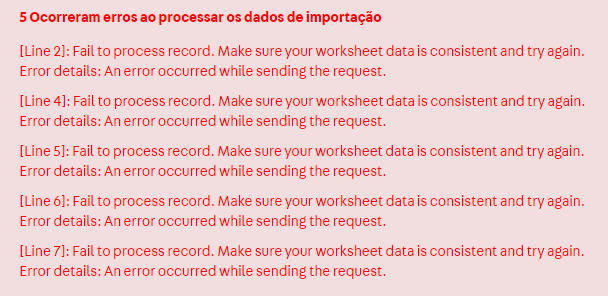
Simulation
- Try to import a spreadsheet using URLs from vteximg.com.br or vtexassets.com that contain https://...
- Check that the import fails
- Try to import the same spreadsheet using now http://
- Check that the import works.
PS: If on step 4 the import still fails, check if the image is set as .jpg and try again.
Workaround
Use URLs with http:// when the images are from vteximg.com.br or vtexassets.com