Legacy Catalog UI 'delete' button not functional
Catalog
•
ID: 326408
Backlog
Published on1/23/2022
•
Last updated on5/21/2024
1 min read
Summary
The button to delete products on the catalog is not working, it simply doesn't recognize any user clicks
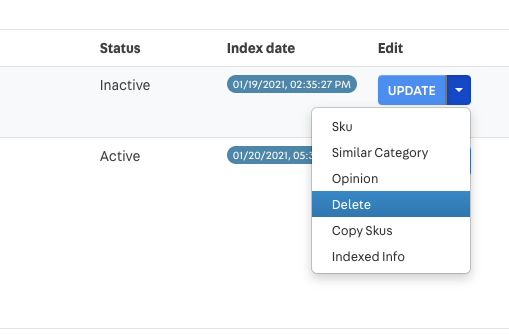
This action might work if the product was just created and no skus, images or any other kind of data is associated with it.
Simulation
- Go to the catalog main page;
- Try to delete a product: no action will be triggered
Workaround
There is no way to delete only a single product, only the entire base. To achieve the same result as a deletion, try replacing this product with data you'd already use for a new product anyway.