Styles - Overview
1 min read
The Styles page allows you to define the typography and color palette of your store’s website.
To access it, log in to VTEX Admin, access Storefront > Styles, and check out the main tools available in the interface.
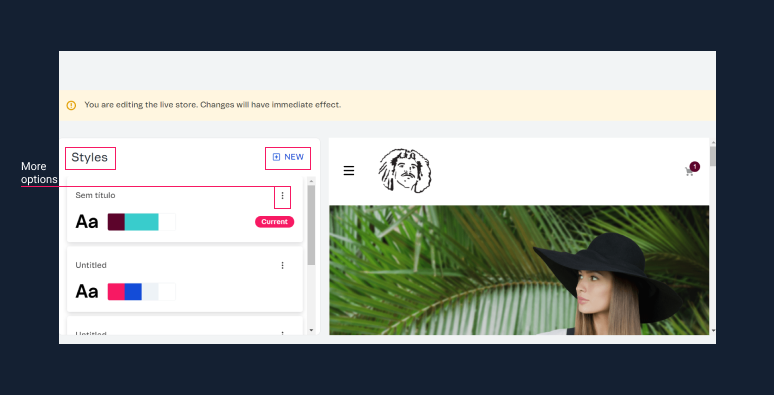
To apply and preview the changes in your store's styles, make sure to use a workspace that supports production traffic, i.e., production workspaces).
| Tool | Description |
|---|---|
| Styles | A list of colors and typography styles created for your store’s website. |
| More options | Edit or duplicate a style template. |
| New | Create a new style template for your store’s website. |