Campaign audience is a feature that allows you to define the target audience for promotions. You can learn how to configure this feature in the article Creating a campaign audience.
The feature consists of creating criteria for segmenting customers. Based on these criteria, the VTEX platform automatically validates whether customers are eligible for a particular campaign audience and, consequently, the associated campaign promotions.
You can only apply a campaign audience if it is associated with one or more campaign promotions. This type of promotion allows retailers to create rules when offering discounts on their online stores. It considers criteria such as: purchasing certain items or items from certain categories, customer lists, postal code range, minimum cart value, among others.
For example: When creating a campaign audience for the fashion segment, you can define a target audience by the condition of having an item from the Dresses category in the shopping cart. After associating this campaign audience with a campaign promotion, you can offer a discount or an exclusive gift to customers who meet this criterion.
Target audience
The target audience segments the campaign audience's eligible users and conditions. If the campaign audience is active, the promotions associated with the campaign audience will be activated by meeting all the criteria defined for the target audience.
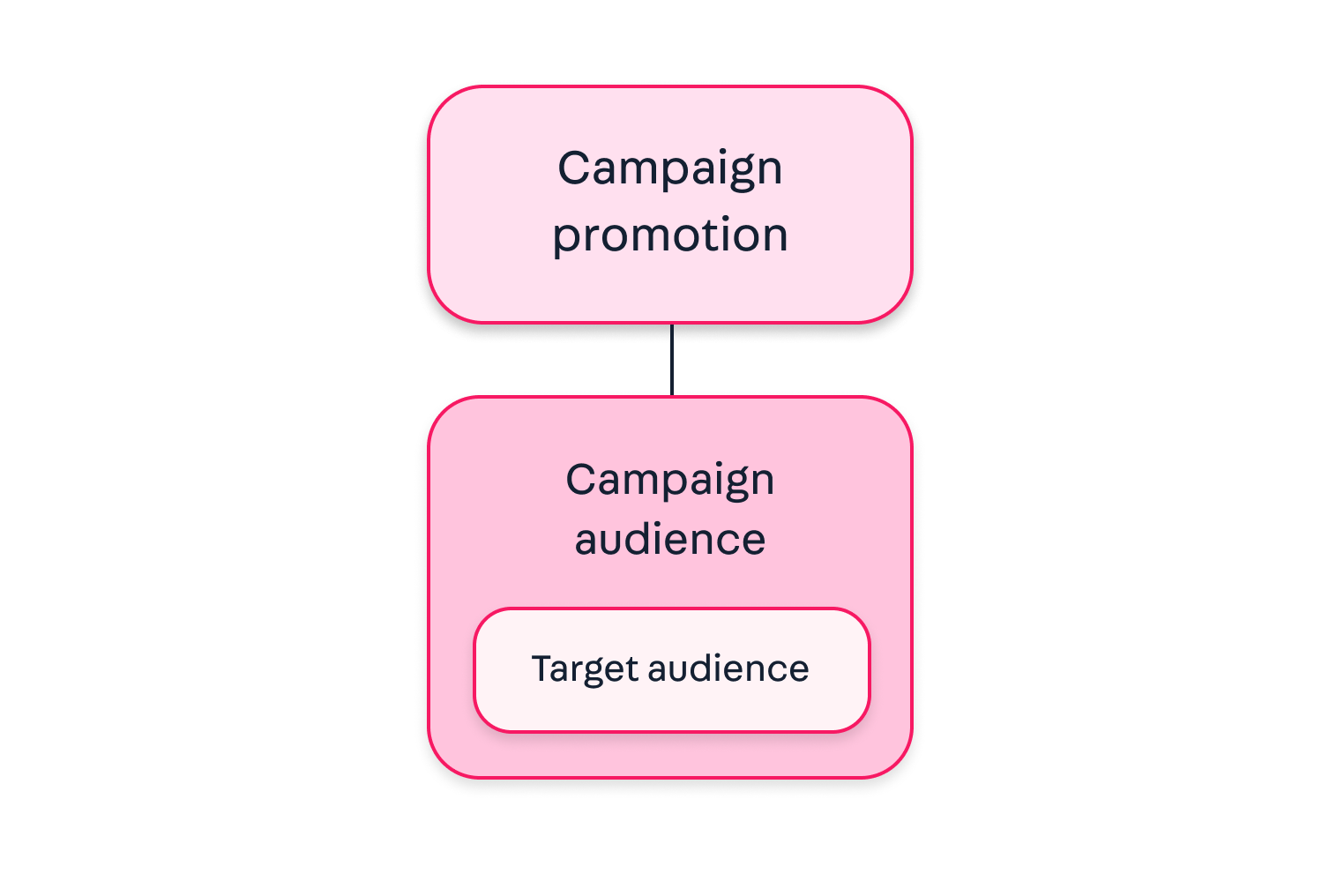
When the campaign is activated, eligible for the purchase context and all its restrictions are met, it does not necessarily mean that all the campaign audience promotions associated with it will be applied. The restrictions defined in the campaign promotion must also be met.