Summary
When the customer makes a purchase, the author of the version is given an user id (guid) or a service, followed by the login/name/description "Note: Not found on VTEX ID." on the profile.
This behavior does not impact the profile or shopper experience, once this is only about the UI, and it is possible to check the information by version API.
Simulation
-
Access Master Data CRM (for example https://my-account-here.vtexcrm.com.br);
-
Access CL (Clientes) Data Entity tab:
-
Select a document and click on the eye icon to view the data;
-
Click on "Change Log" button;
-
Open a recent version;
-
Check the "Version author", it will be an user id, and the name "
Note: Not found on VTEX ID.", for example: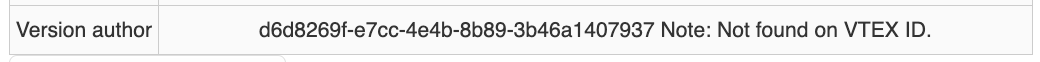
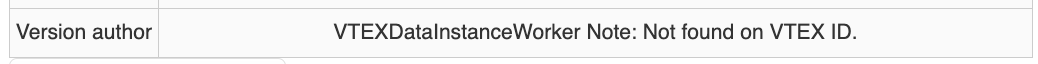
-
Checking by Get version API:

"updatedBy_USER": "{"Id":"d6d8269f-e7cc-4e4b-8b89-3b46a1407937","Login":"vtex-service::checkout::stable","Name":null}",
Workaround
You can check the author using our APIs:
- List versions
- Get version