My Orders layout breaking without customization
Post-purchase
•
ID:
Fixed
Published on5/26/2017
•
Last updated on12/31/2019
1 min read
Summary
Fix:
The problem has been corrected with the property
:root { font-size: 16px } being delivered by My Orders itself.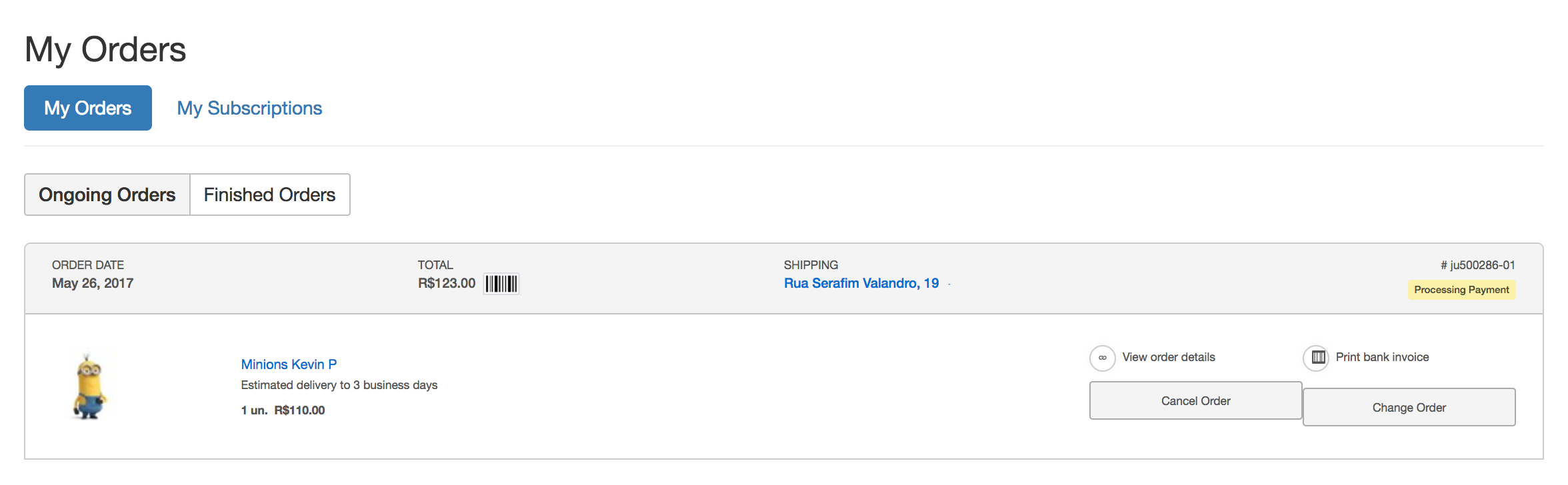
If the layout of the new My Orders presents problems in your store out of the box, without any customization, it may be that your store's CSS is interfering with it.
Some versions of Bootstrap add the CSS html {font-size: 10px}, which interferes with the sizes of the elements of the new My Orders.
Simulation
- Access
{STORENAME}.com/account/orders; - See the orders list.
Workaround
Customize your store's CSS with the CSS property html { font-size: 16px } in My Orders, to restore the elements original proportion.