Geolocation search for pickup points loading indefinitely
Post-purchase
•
ID:
Fixed
Published on9/8/2021
•
Last updated on10/19/2021
1 min read
Summary
At checkout, if the customer's location is obtained from the browser, the map keeps loading indefinitely. It displays the message "Awaiting permission to get your current location".
Simulation
To simulate a scenario that requires changing the location identified by the browser, we recommend using the browser's override geolocation. If you are using Google Chrome, see the article Chrome's override geolocation.
After making sure your browser meets the said condition, follow the steps below:
- Access the store.
- Add products to the shopping cart.
- Proceed to checkout.
- Enable geolocation tracking in your browser.
- At checkout, select the pickup point delivery option.
- Note that the page is stuck on loading, displaying the message "Awaiting permission to get your current location".
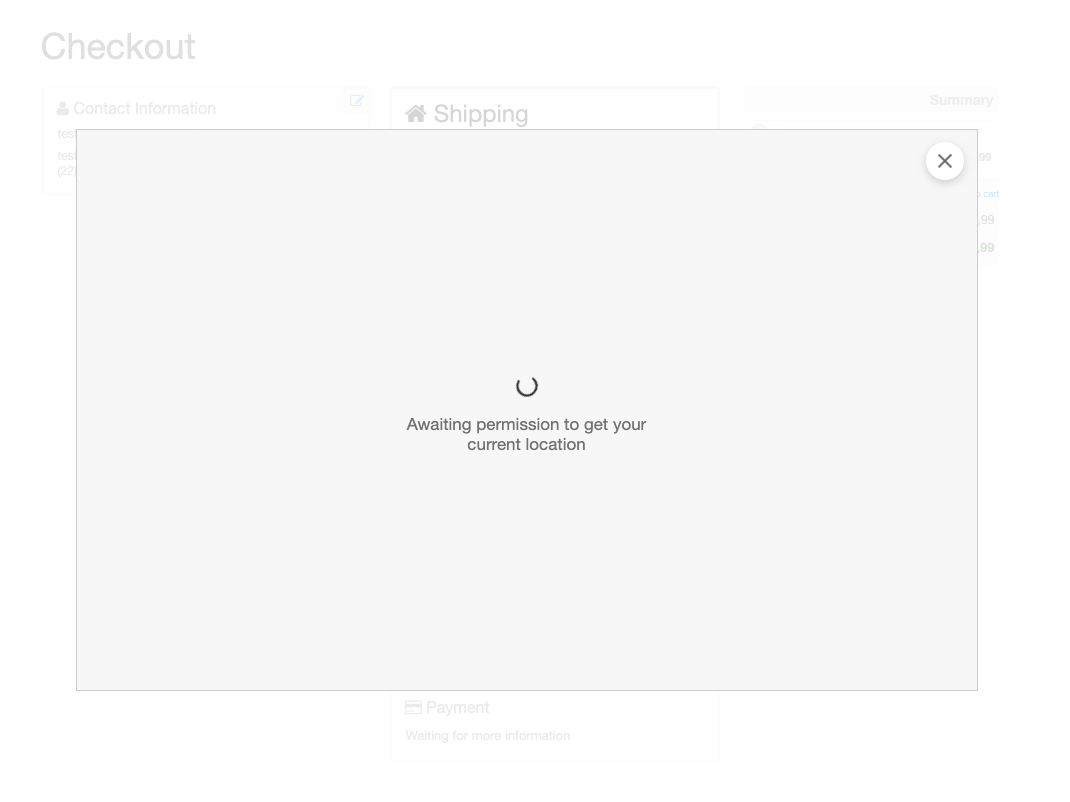
Workaround
There is no workaround for this scenario.