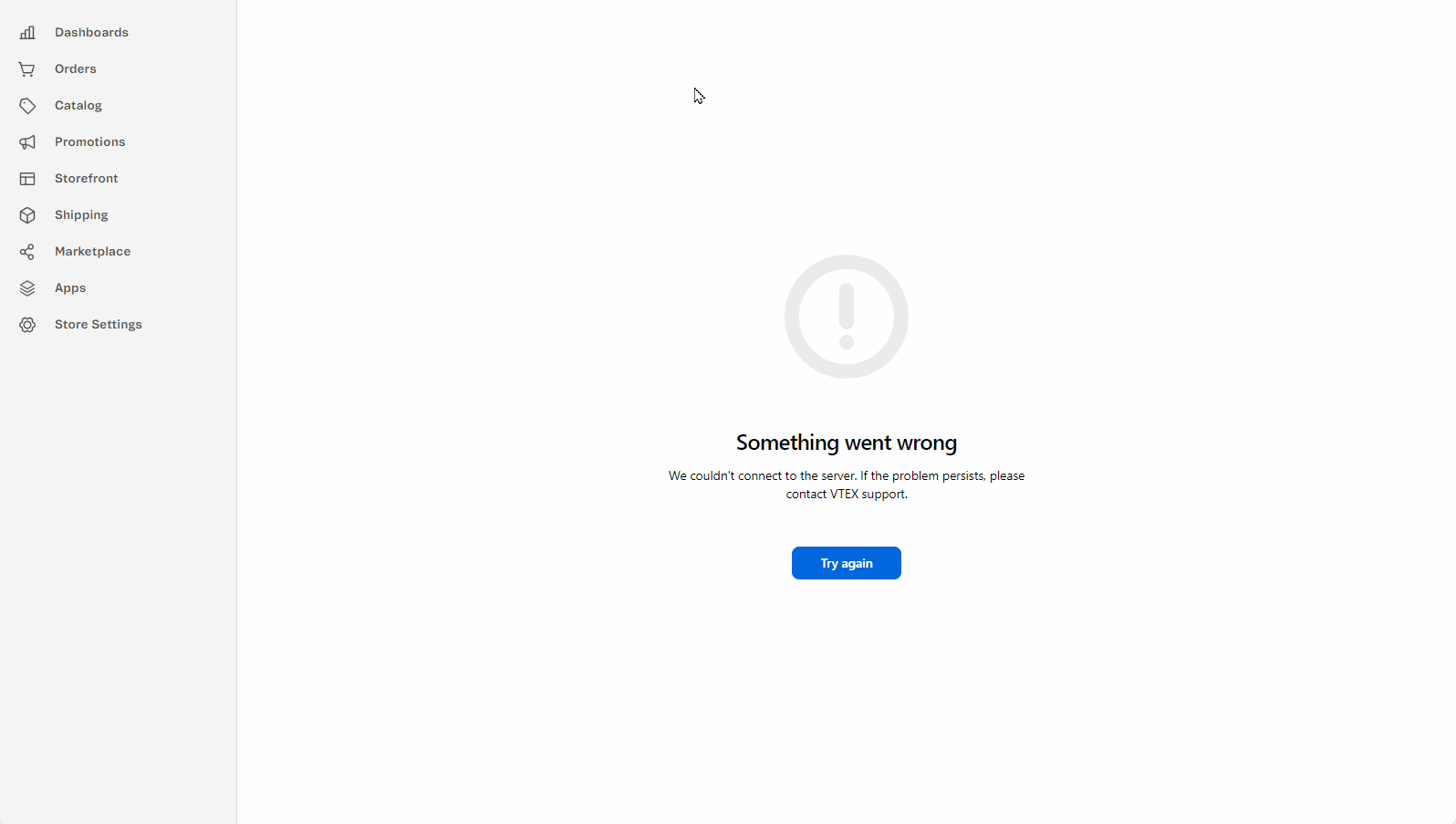Visualization of VTEX Admin rendering errors
1 min read
Visualizing rendering errors helps identify and detail issues that occur while rendering pages and components in the VTEX Admin.
Detecting and resolving these errors is crucial to ensuring a smooth user experience and preventing page loading failures from compromising user interactions with the ecommerce site.
The Rendering Error page automatically attempts to reconnect every 10 seconds without user intervention, increasing the chances of resolving issues quickly.
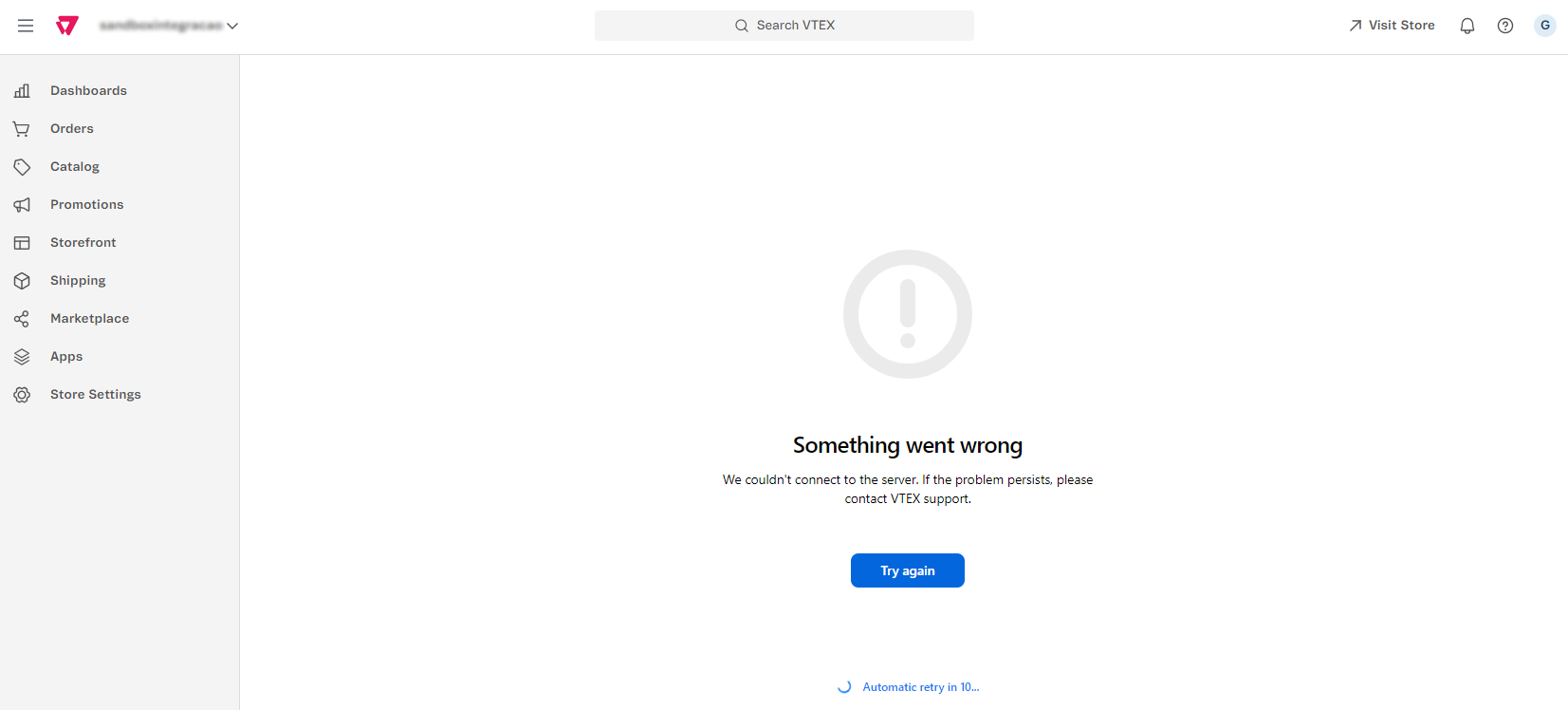
How to view rendering error details
Technical details of rendering errors are available in the browser console, simplifying diagnosis for developers and technical support. Follow these steps to access the browser console and identify the rendering error code:
- When a rendering error occurs in the Admin, right-click anywhere on the page.
- Select the Inspect option.
- Go to the Console tab to view the log messages and errors recorded by the browser.
- In the Console, look for lines highlighted in red. These indicate error messages and components or pages that were not loaded or processed correctly.