Site Editor - Overview
1 min read
This functionality is available for stores using the Store Framework technology.
Site Editor is a graphical interface for managing your storefront content. It allows you to create, edit, publish and schedule changes in your storefront components and behavior.
In your VTEX Admin, access Storefront > Site Editor and you’ll see the main tools available in the graphical interface.
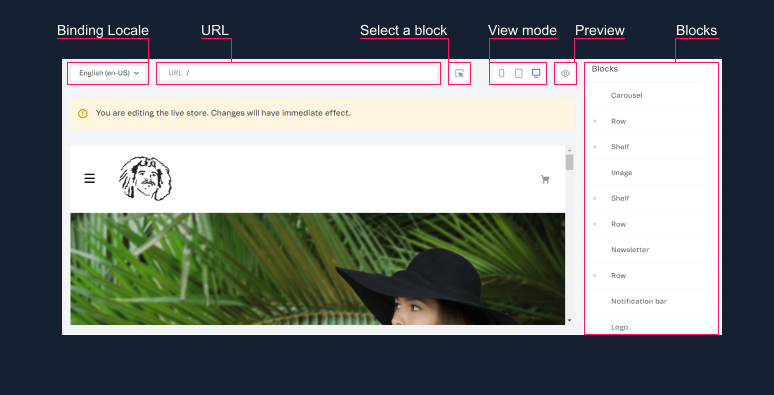
| Tool | Description |
|---|---|
| Binding locale | Select the binding locale to which you want to apply content changes. For example, English (en-GB), Portuguese (pt-BR), or Spanish (es-AR). |
| URL | Navigate between pages on your store. |
| Select a block | Select the block in which you want to create or modify content. |
| View mode | Check the different view modes to ensure that your content displays correctly on mobile, tablet, and desktop. |
| Preview | See a preview of the content of your storefront in Site Editor. |
| Blocks | Add and edit blocks (for example, Banner, Menu or Footer) to build and customize your storefront. |
Next steps
Check out the following tutorials to start managing your storefront content: