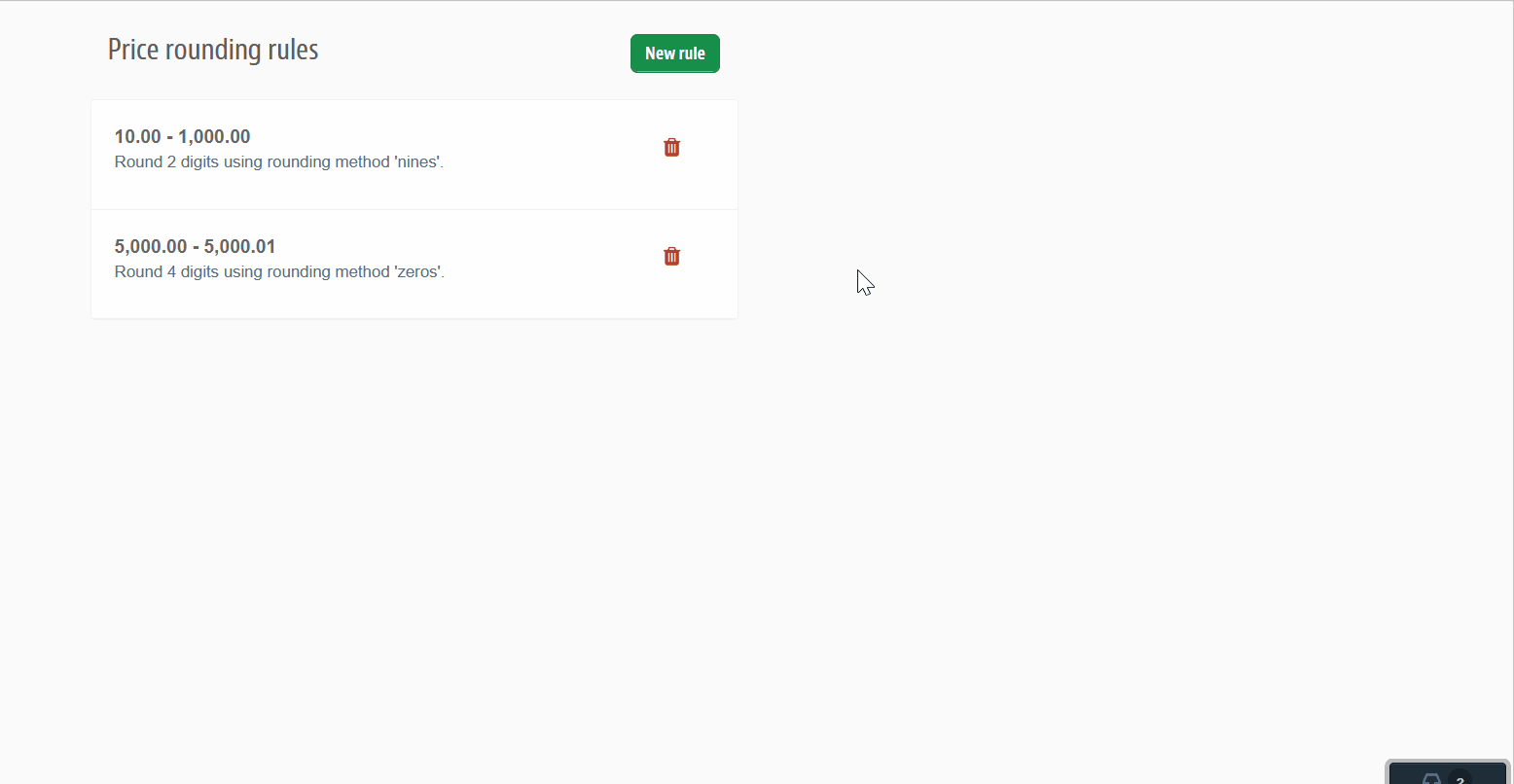The concept of rounding rules consists of “rounding”, to avoid fractions and in commercial terms to show an advantage for the customer. To register a rounding rules, follow these steps:
- In the VTEX Admin, go to Store Settings > Product > Price Rounding Rules, or type Price Rounding Rules in the search bar at the top of the page.
In this screen you can, for example, adjust a price of R$19.85 to R$19.90; or R$48.70 to R$48.99. These modifications depend on what you think will most attract your target public in your line of business, and this will affect all the prices in the store.
How it works
For rounding prices you need to have a rule. This rule will let you select a price bracket to be rounded, the number of decimal places and the method of rounding. You can create a rule for cents, tenths of cents or units, and you can choose between three methods of rounding: “nine”, “nines” and “zero”.
Examples
Cents:
- Nine: adds a 9 with zeros to the right of it. E.g.: R$59.56 → R$59.59
- **Zero: **adds a 0 with zeros to the right of it. E.g.: R$20.56 → R$20.60
Tenths of a cent:
- **Nine: **adds a 9 with zeros to the right of it. E.g.: R$59.56 → R$59.90
- **Nines: **adds a 9 with nines to the right of it. E.g.: R$5.07 → R$4.99
- **Zero: **adds a 0 with zeros to the right of it. E.g.: R$263.56 → R$264.00
Unit:
- **Nine: **adds a 9 with zeros to the right of it. E.g.: R$59.56 → R$59.00
- **Nines: **adds a 9 with nines to the right of it. E.g.: R$5.07 → R$9.99 [sic]
- **Zero: **adds a 0 with zeros to the right of it. E.g.: R$263.56 → R$260.00
Criteria for rounding
Rounding uses the absolute difference between the original price and amounts close to it with the required ending. Applying the Nines method to the amount 9.70 will round it up to 9.99, since between 8.99 and 9.99, the latter is closer.
This being so, you must always remember that rounding will be by approximation to the amount with the required ending. Thus the user can round a price up or down, and this change will be according to the choice of a decimal place.
- Cent: variation of up to 5 cents;
- **Tenth of a cent: **variation of up to 50 cents;
- Unit: variation of up to 5 Reais.
At the end, the user can view prices with the configurations of the rule, and can test a price to see how it will change when the rounding rule is applied.
Below you can see examples of the flows of adding, editing and deleting rounding rules. You can also see how to simulate prices for a specific rule.
Procedure for creating a rule
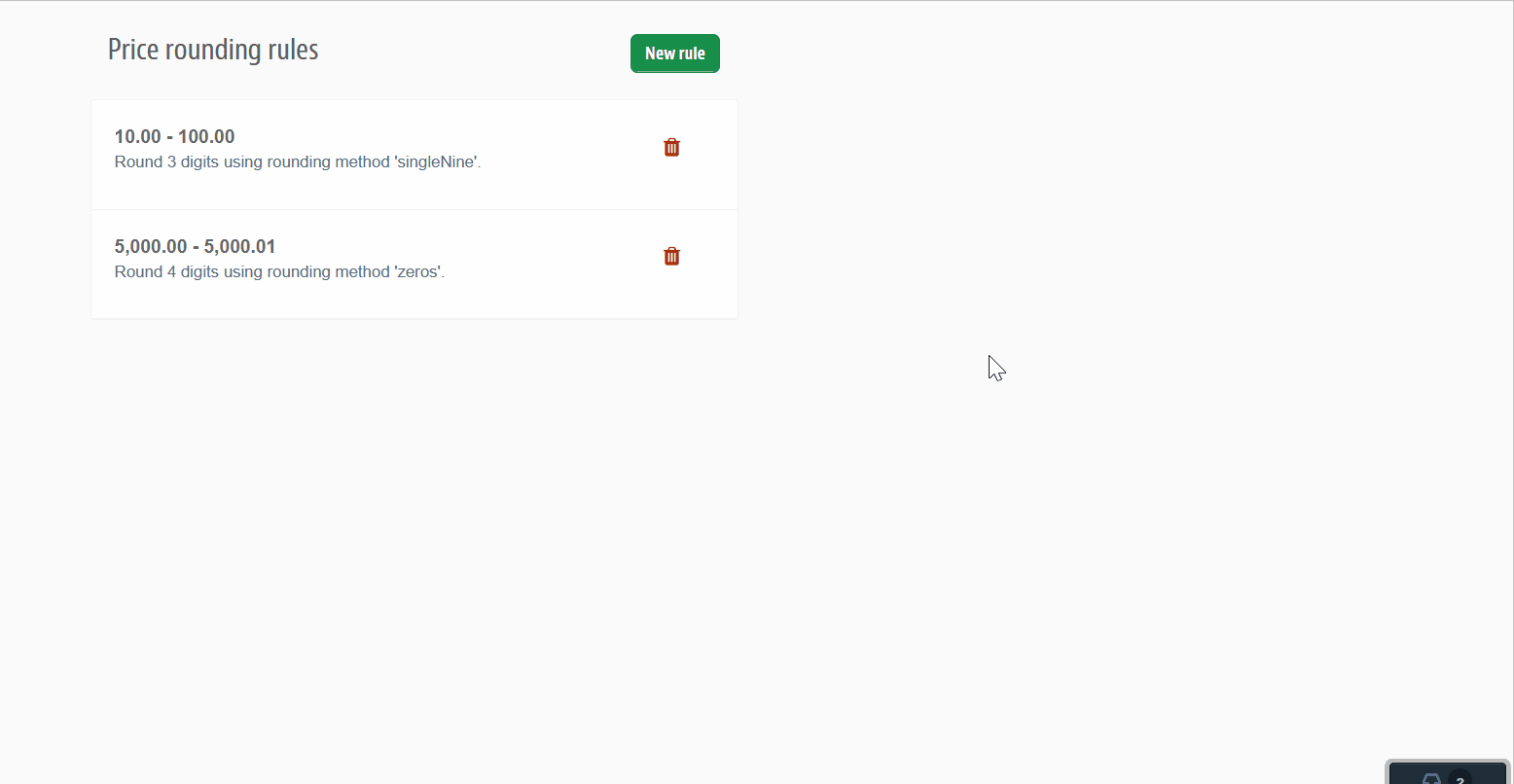
Procedure for modifying a rule
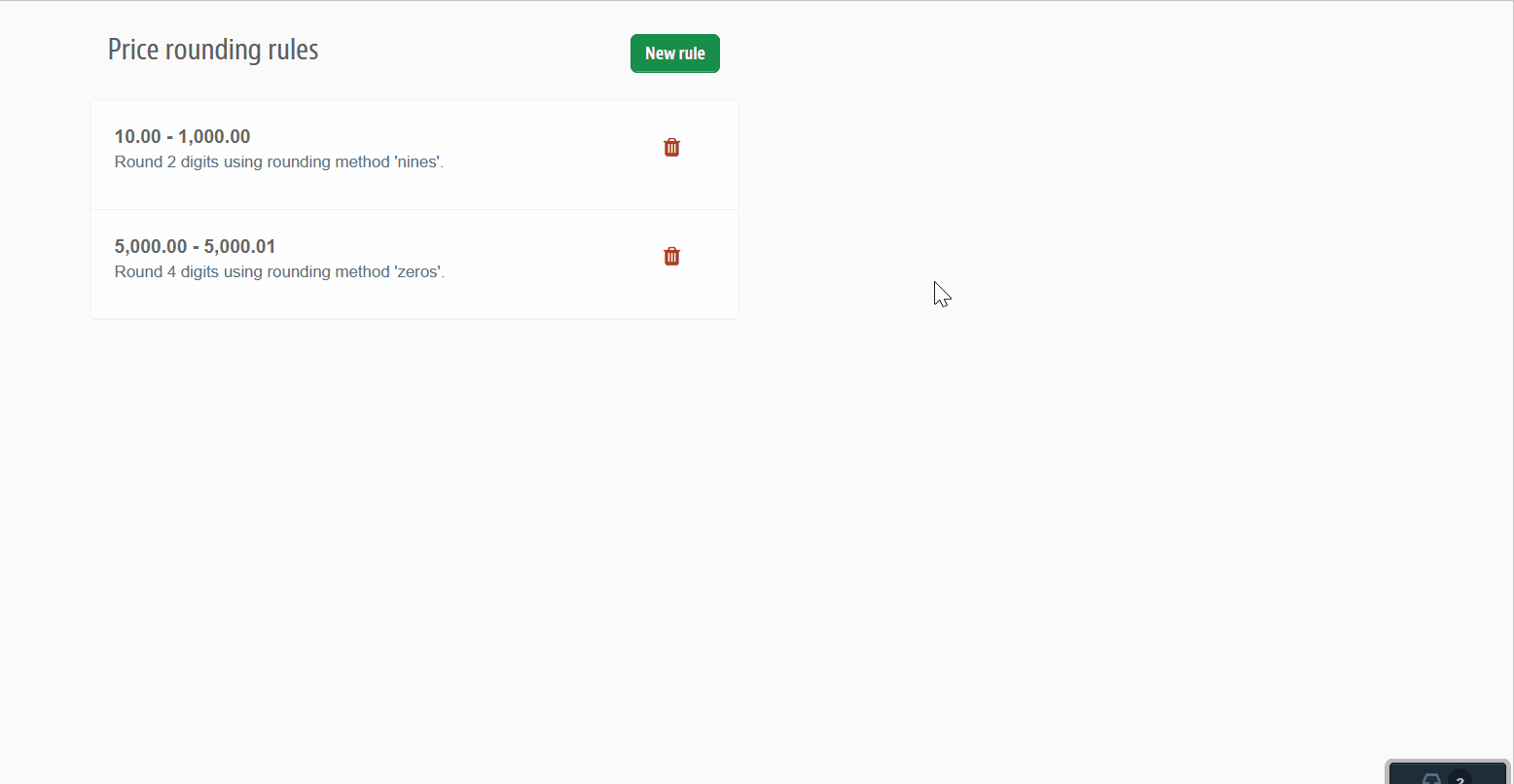
Procedure for deleting a rule
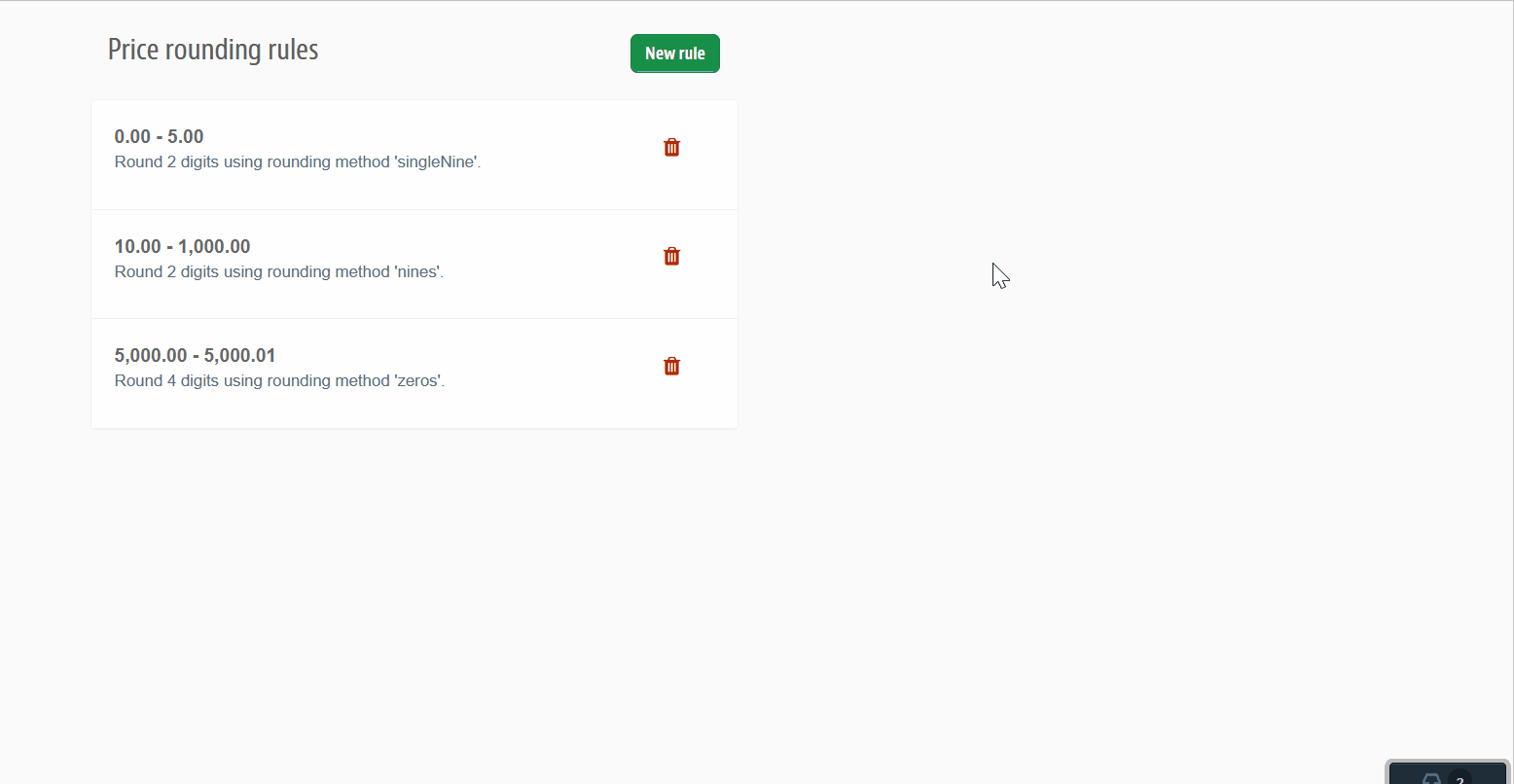
Price simulation for a rule