The Live Shopping app allows businesses to engage with their customers in real time by live streaming on their store websites. The app is compatible with both desktop and mobile devices.
Live Shopping is a paid app with different subscription plans: Lite, Standard, and Pro. The subscription cost depends on your chosen plan, each providing a specific number of monthly live stream minutes. For more information about the plans and pricing, refer to the Live Shopping App Store page.
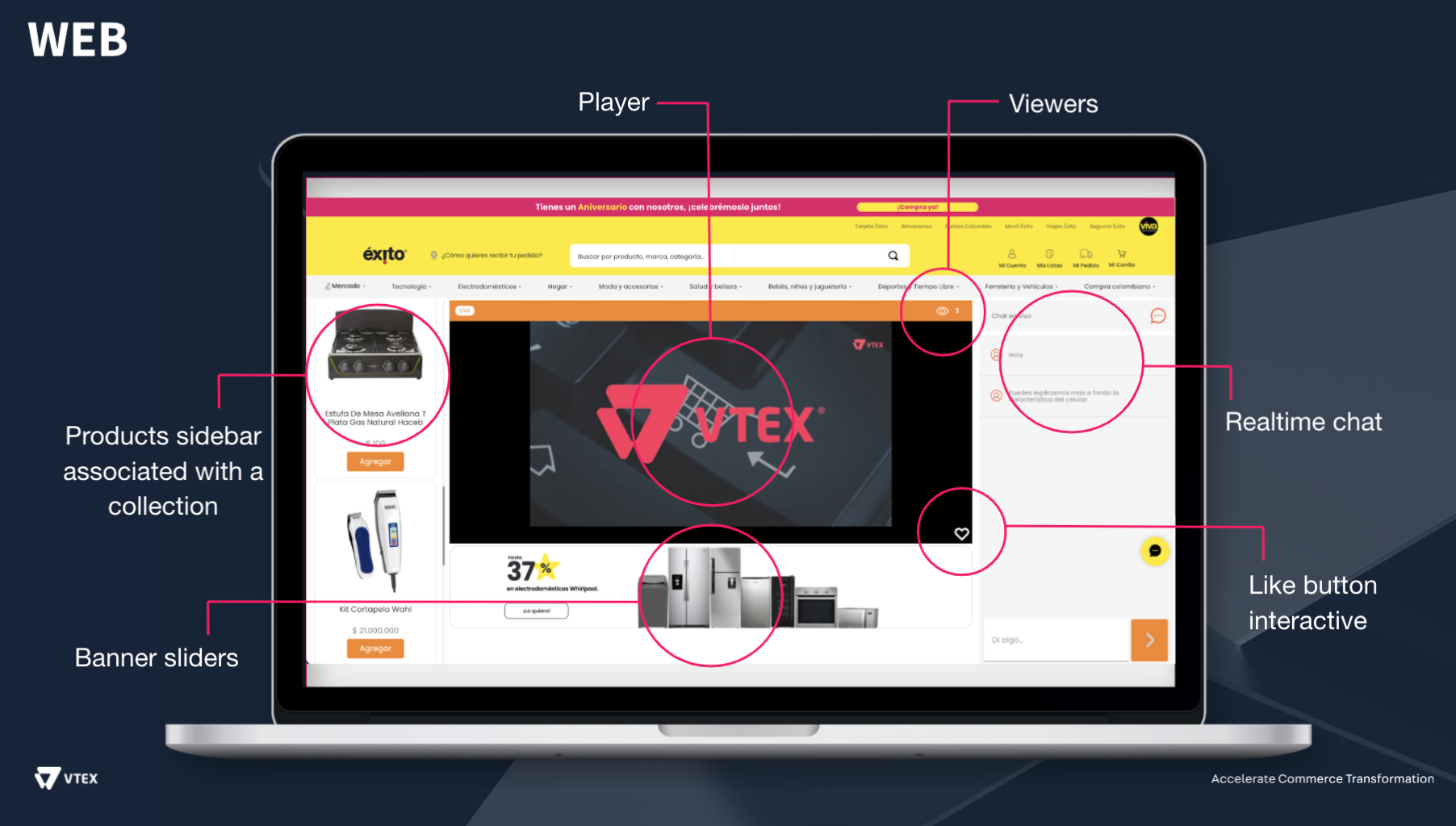
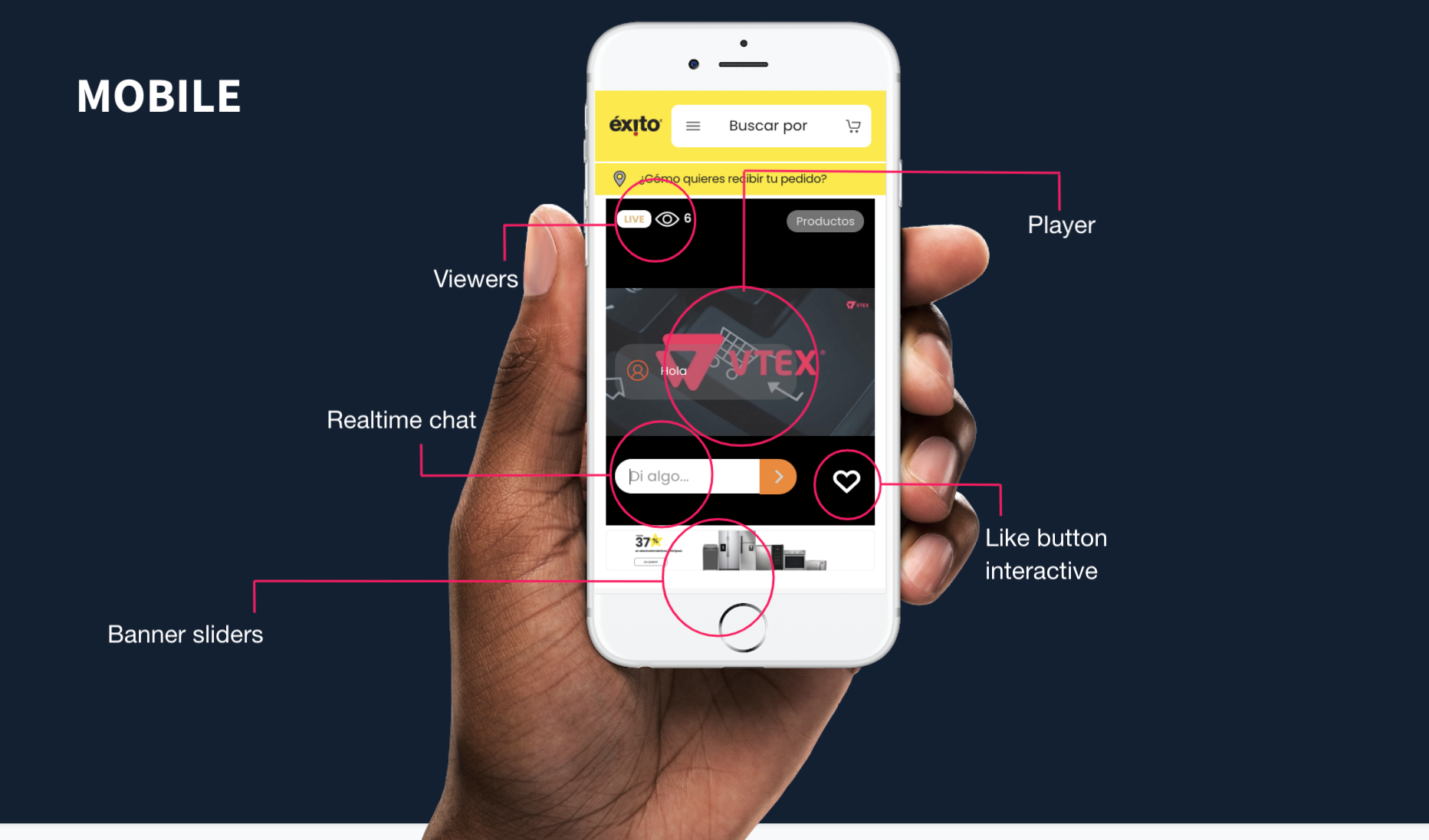
Once you have installed the VTEX Live Shopping app, you can access various features and settings to manage your live events effectively.
Access the Admin and navigate to Apps > Live Shopping > Events. Upon reaching the Events pages, you will have access to the following sections:
- Events: This section enables you to create, manage, and access detailed event information. From here, you can set up new events, access the live-streaming studio, and view comprehensive event details. For more information, refer to the Creating and managing events section.
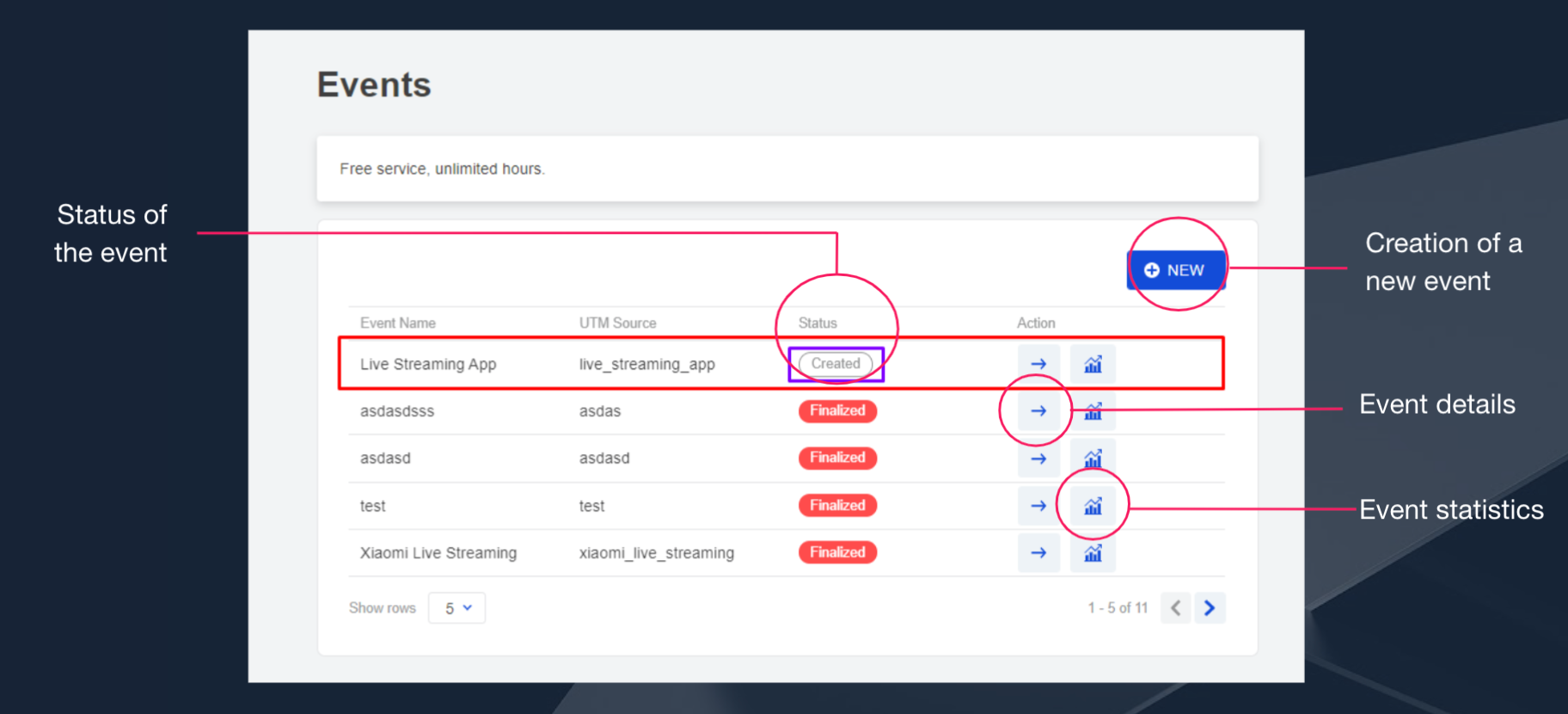
- Usage: This section allows you to effectively track the usage details of your plan. You can monitor the number of available live event minutes, downloaded video recordings, and events that have exceeded the maximum number of viewers.
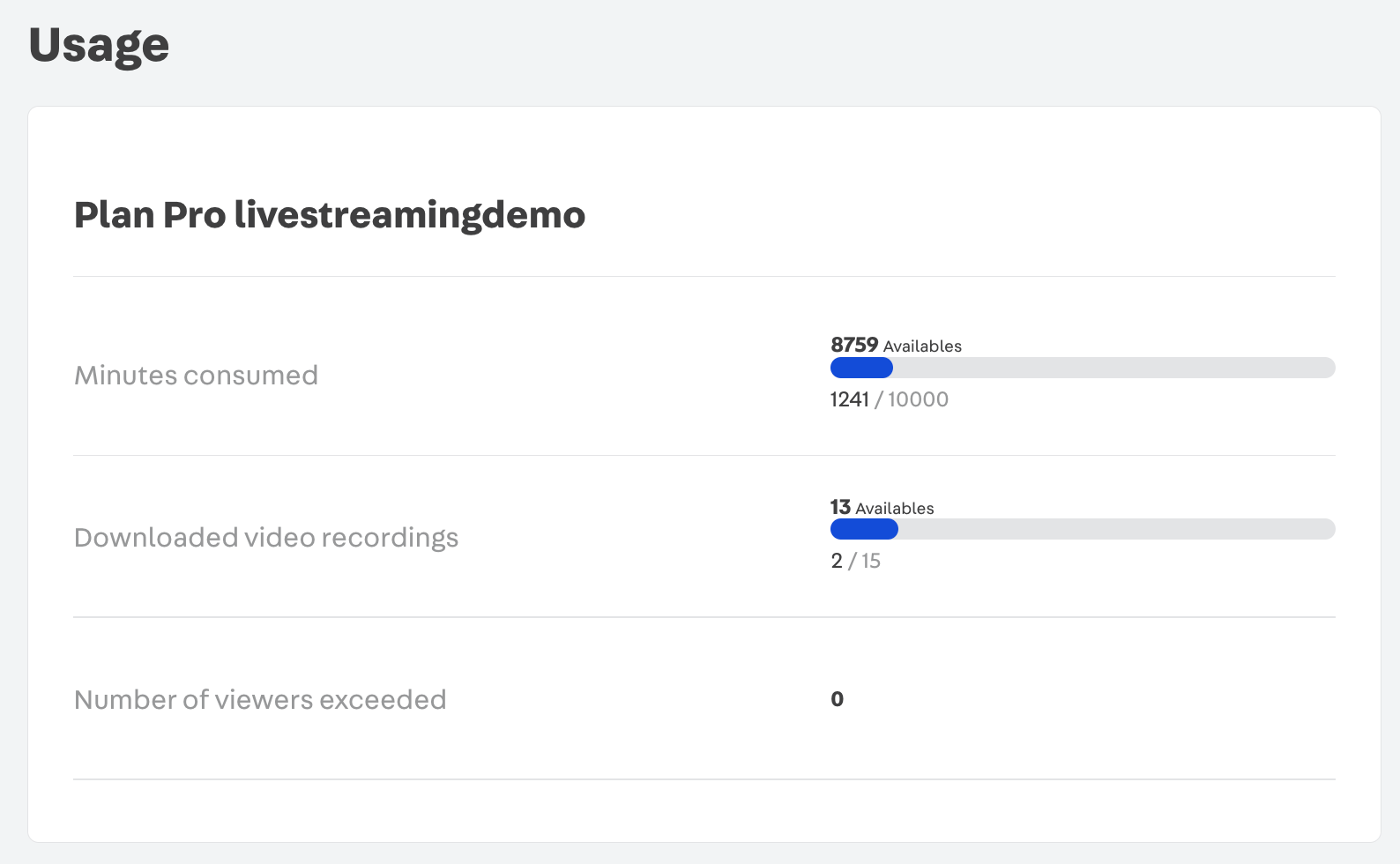
The usage details depend on your chosen plan: Lite, Standard or Pro. All payment details are provided at the moment of installation.
You can also navigate to Apps > Live Shopping > Global Page to configure a Global Page of live events. This feature provides a comprehensive view of past, present, and upcoming events associated with your account, enabling enhanced engagement and sales opportunities even after the events have concluded or before they occur.