Intelligent Search is available for stores developed using: Store Framework FastStore Headless implementations
Intelligent Search is a search solution developed by VTEX to provide accurate and relevant search results based on the interactions of your store's customers. Results are displayed based on user behavior, whether through the search bar, browsing categories or viewing product window displays.
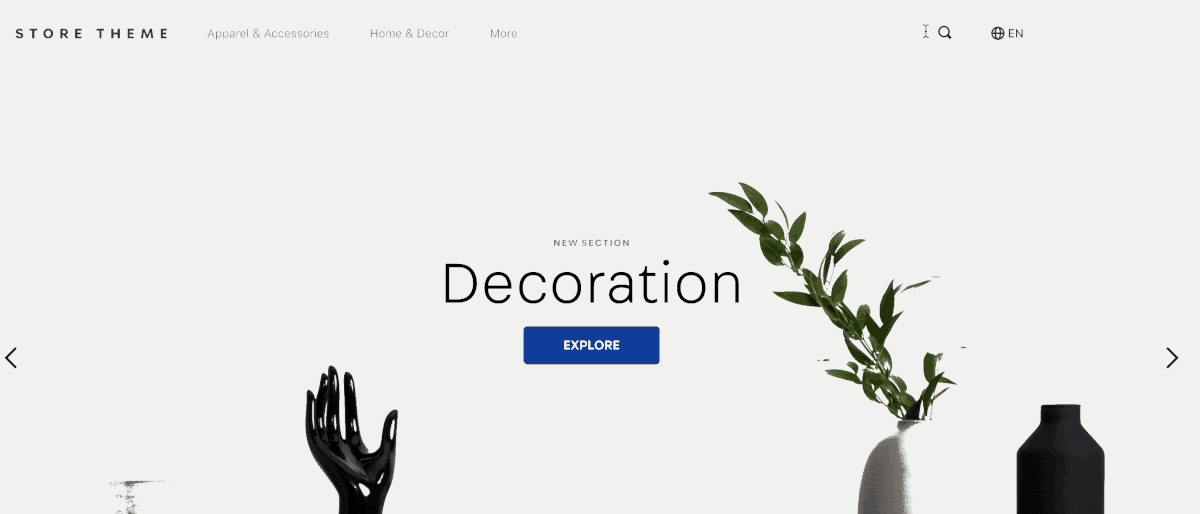
The tool has features such as:
- Autocomplete: Provides search and product suggestions based on the shopper's context.
- Customizable filters: Help in the process of finding the desired product.
- Dynamic results: Uses historical data on clicks and orders to improve the search results dynamically.
- Autocorrect: Handles typos and spelling mistakes, such as plural and singular variations and gender variations in words that share the same radical.
- Customization: Offers customizable features such as Relevance, Synonyms, and Merchandising Rules, which make it possible to improve the customer experience and meet the store's business needs.
Learn how to get started with Intelligent Search in the Getting Started track.
In the articles listed below, you will find an overview of Intelligent Search's main features.
To use them, you must have a user role with access to the General Settings resource. Learn more about License Manager resources.
Improving search results
Access settings and features to optimize search results:
- Search configuration: Define the available filters and configure the behavior of product specifications and SKUs in the search.
- Synonyms: Add words with the same meaning as a specific search term, increasing the chance of a successful search.
- Relevance: Create relevance rules to determine the product order in the search results and handle specific search results through merchandising rules.
- Redirects: Direct customers to another page, internal or external to the store. This redirect is done in the search area using selected terms or filters.
- Banners: Configure banners to be displayed during the search.
Monitoring results
Access reports to monitor Intelligent Search:
- Search explanation: Simulates searches and displays all the references used to determine the ranking of the results.
- Analytics: Organizes data related to the searches performed in the store and allows you to export this data in a CSV file.
- Indexing history: Monitors the synchronization status of all products in the Catalog sent to Intelligent Search.
How search works
Learn more about how Intelligent Search works: