Store - Overview
1 min read
The Store page allows you to set up your SEO configurations, enable performance optimization flags, and edit your store's PWA settings.
In the VTEX Admin, access Store Settings > Storefront > Store, and take a look at the main tools available on the interface.
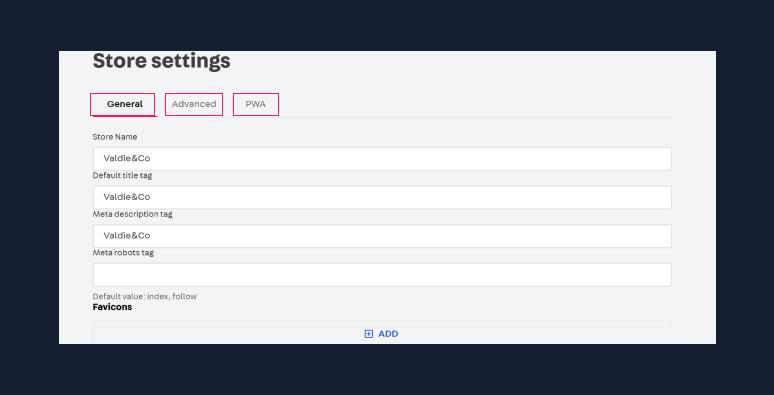
Before making changes in the Advanced tab, please contact your developer team and read our documentation Optimizing performance para mais informações.
| Tool | Description |
|---|---|
| General | Set your store’s SEO configuration. |
| Advanced | Improve your store’s website by enabling performance optimization flags. |
| PWA | Configure your store's native Progressive Web App (PWA) to offer useful features to your clients, such as navigating your store offline and downloading your store website as an app. |
Next steps
Check out the tutorial below to start managing your storefront content: