Update and import product feed
1 min read
To pull in the latest product information to the Lengow product feed, click on the Update Feed button seen in Marketplace > Lengow Integration > Settings. You can then click the View Feed button to see the Lengow product feed formatted according to your settings.
You can also access the following URL in your web browser to see your Lengow product feed:
http://{accountName}.myvtex.com/integration/lengow/feed
Using the Lengow product feed URL you will now be able to import your products into a new Lengow catalogue using the direct link (HTTP/HTTPS) method.
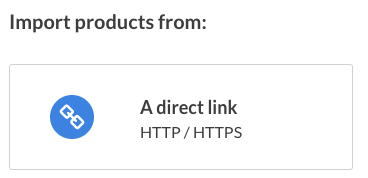
For more information on how to publish your products on the channels of your choice, please refer to the how-to articles available in the Lengow Help Center.