The Lengow app is a connector that allows your VTEX store to use their e-commerce feed management solution to increase the visibility and profitability of your products on Amazon, Google Shopping, Facebook, eBay, Criteo and others.
This step explains how to install the app and fill out the basic settings for the app. After completing this, you will be ready to create your product feed.
Installation
To install the app in your store, follow the steps below:
- Access the app page on VTEX App Store
- Click on the Get button
- Enter your account name in the Account Info field
- Click on the Confirm order and begin installation button
- Click on the Install button
After you complete these steps, the app will be installed on the account you entered. The next step is to fill out the basic settings that allow VTEX and Lengow to connect to each other.
Your {accountName} is the identifier used to access your Admin, as seen in the URL
https://<span class="c-link">{accountName}</span>.myvtex.com/admin
Connector setup
Once the Lengow app is installed in your store, a new menu option will be available under Marketplace > Lengow Integration. Here you will find app settings, statistics and logs.
To get started, we will fill out basic settings that allow VTEX and Lengow to connect to each other. Each field must be filled out with information gathered either from Lengow or from different sections of the Admin.
Once this is done, as seen in the image below, press Save to store the settings and move on to the next step.
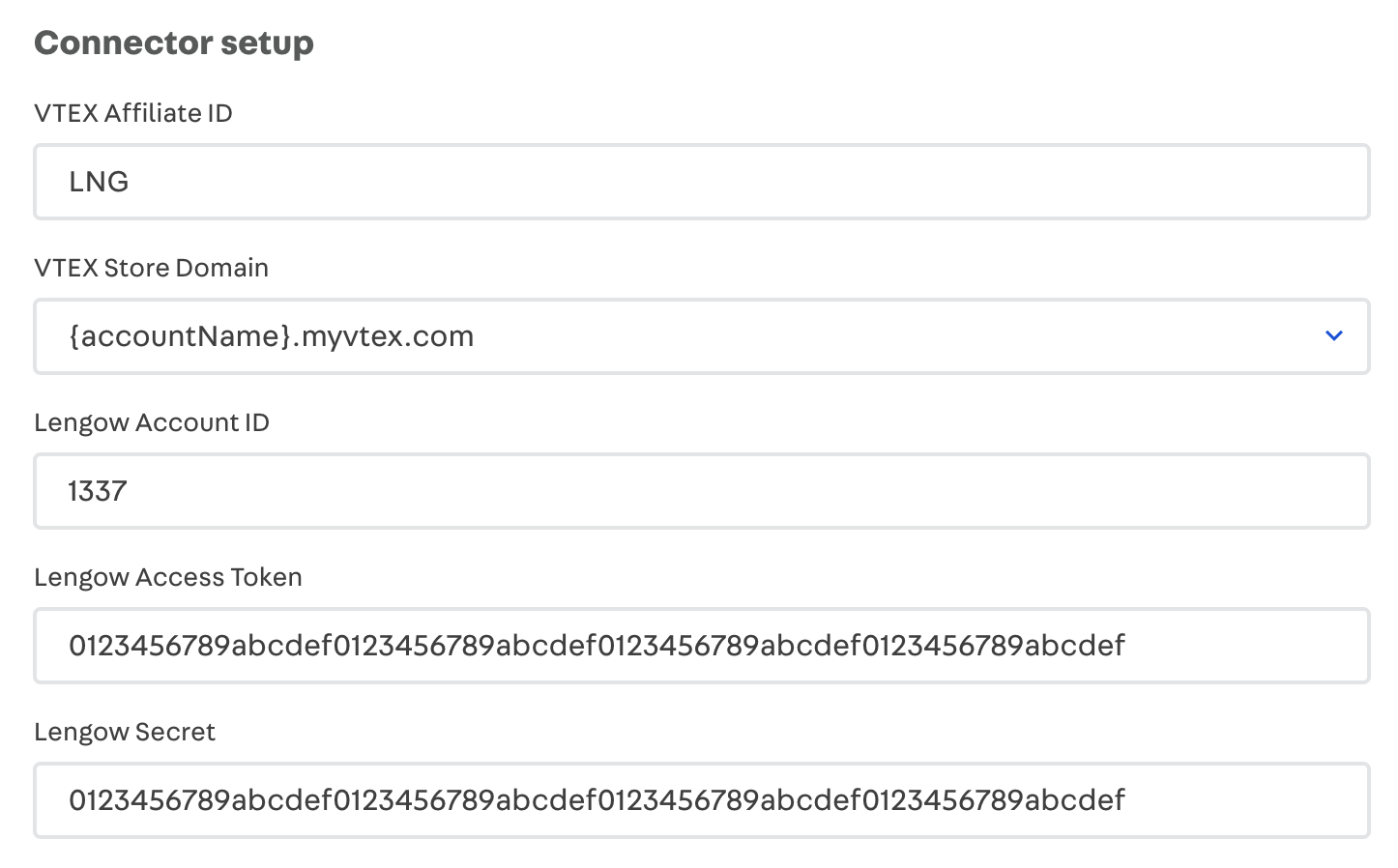
Configure VTEX affiliate for Lengow
To fill out the Prefix to imported orders - Affilitiate ID field you should configure an affiliate for the Lengow connector in Orders > Orders Management > Settings. We recommend using the settings below, with LNG as the affiliate ID and your own e-mail address for notifications.
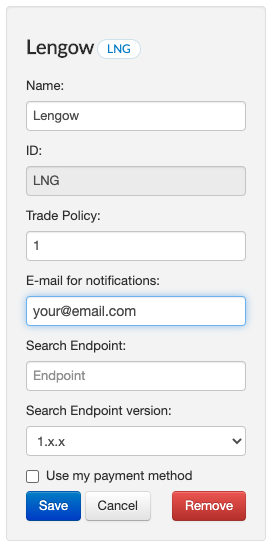
Get Lengow authentication credentials
You can find the information needed to fill out the Lengow Account, Lengow API KEY and Lengow API Secret fields in the A.P.I settings for your Lengow account.
Additional settings
- Shop domain should be selected as your
myvtex.comdomain - Lengow sandbox enabled should be kept disabled
- Number of Days to recover orders from today (max 30) should be set to 1
- Feed Format should be set to xml
- Exclude Out of Stock SKU should be kept disabled
- CheckValidGTIN should be kept disabled