We've developed a new ticket-opening process that provides answers to common questions before opening a ticket. This helps identify solutions more quickly and, if necessary, allows you to open a ticket with the support team.
What has changed?
Previously, to open a ticket, you had to go to another platform, provide the issue details, and wait for assistance. Now, you can open a ticket with VTEX Support using Copilot, which is integrated with the VTEX Admin.
Before creating a ticket, Copilot allows you to describe your question or issue and receive quick and precise suggestions based on the information provided. If Copilot can't find a solution, you can easily proceed to open a ticket with the support team.
This change allows:
- Instant answers: Receive quick guidance for common questions.
- Simplified process: If the issue persists, open a ticket directly in the VTEX Admin with Copilot's assistance.
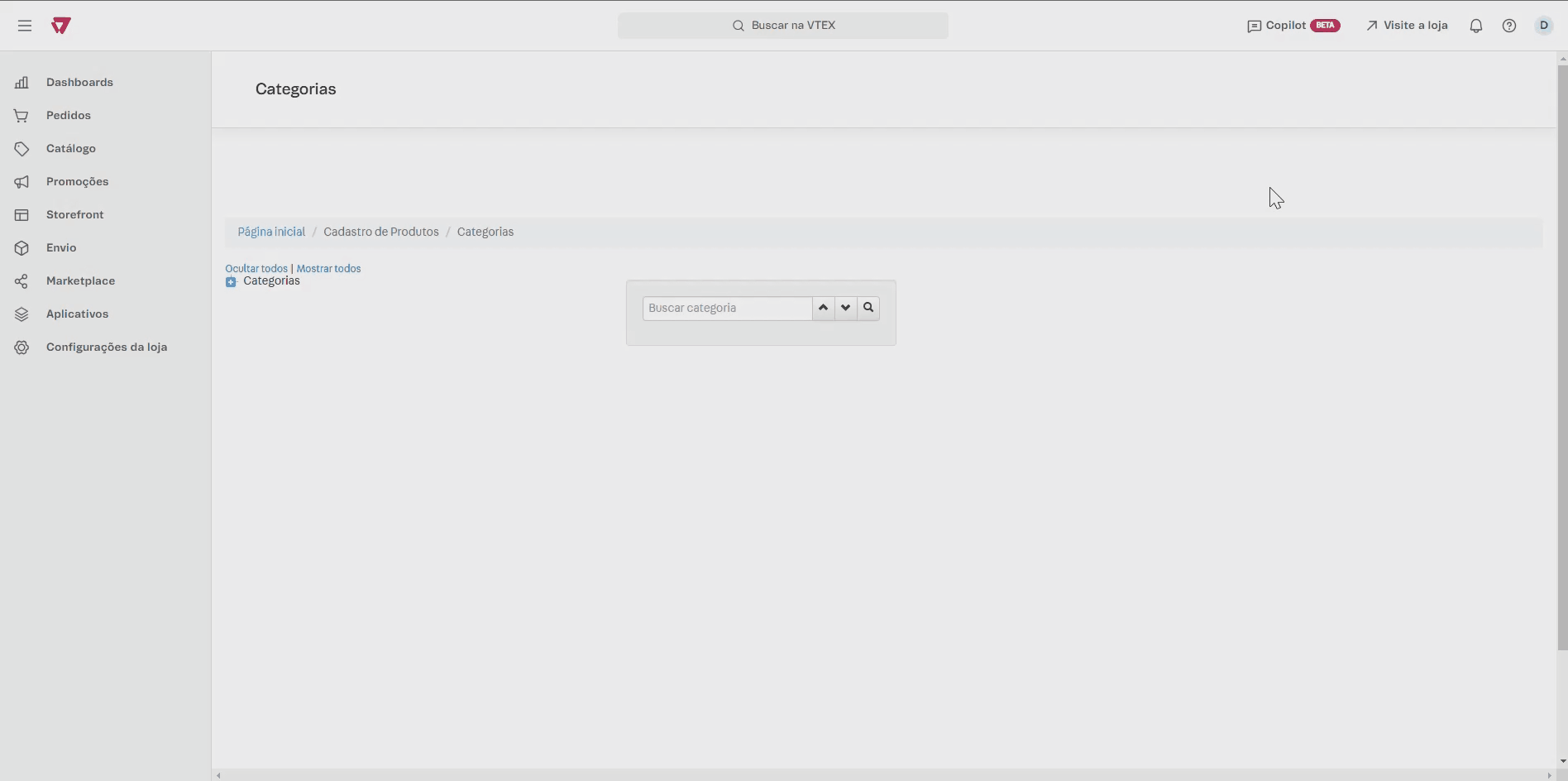
What needs to be done?
No action is required. The feature is now available to users who want to open a ticket in the VTEX Admin.
For more information about opening a ticket, see the documentation Opening tickets with VTEX Support.